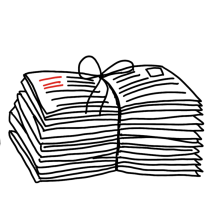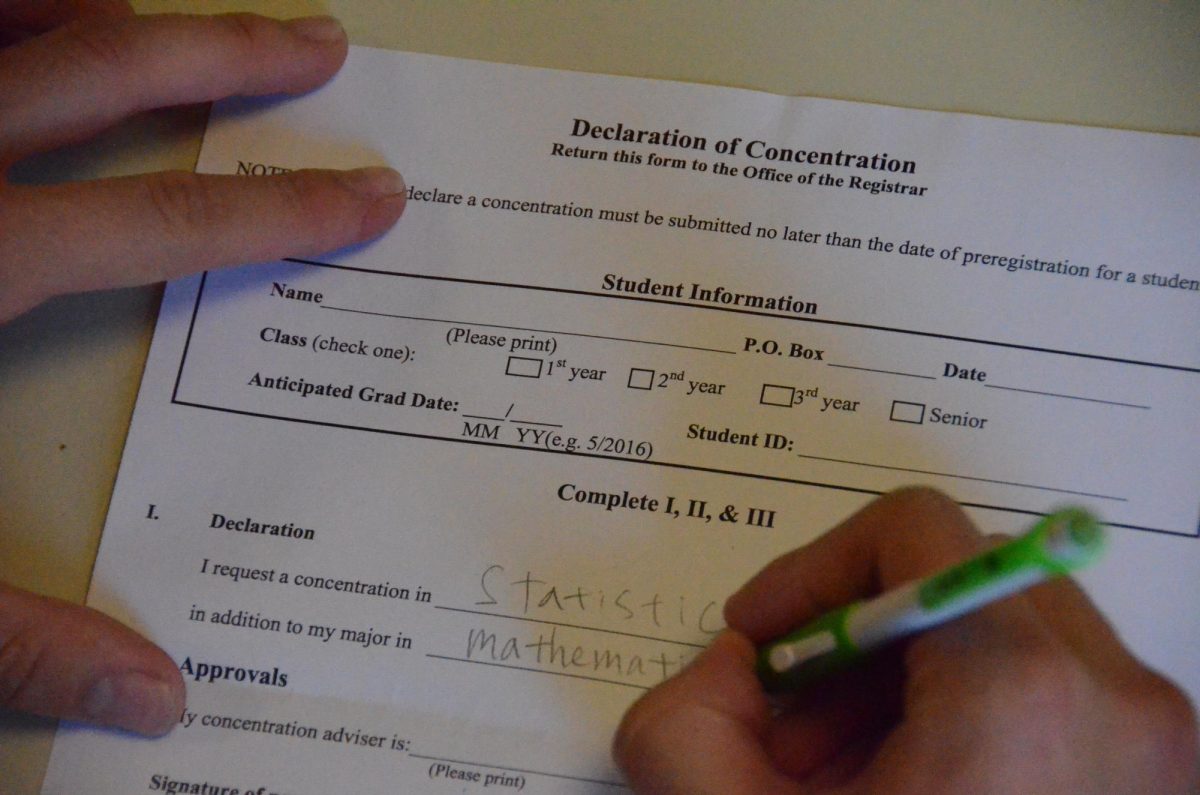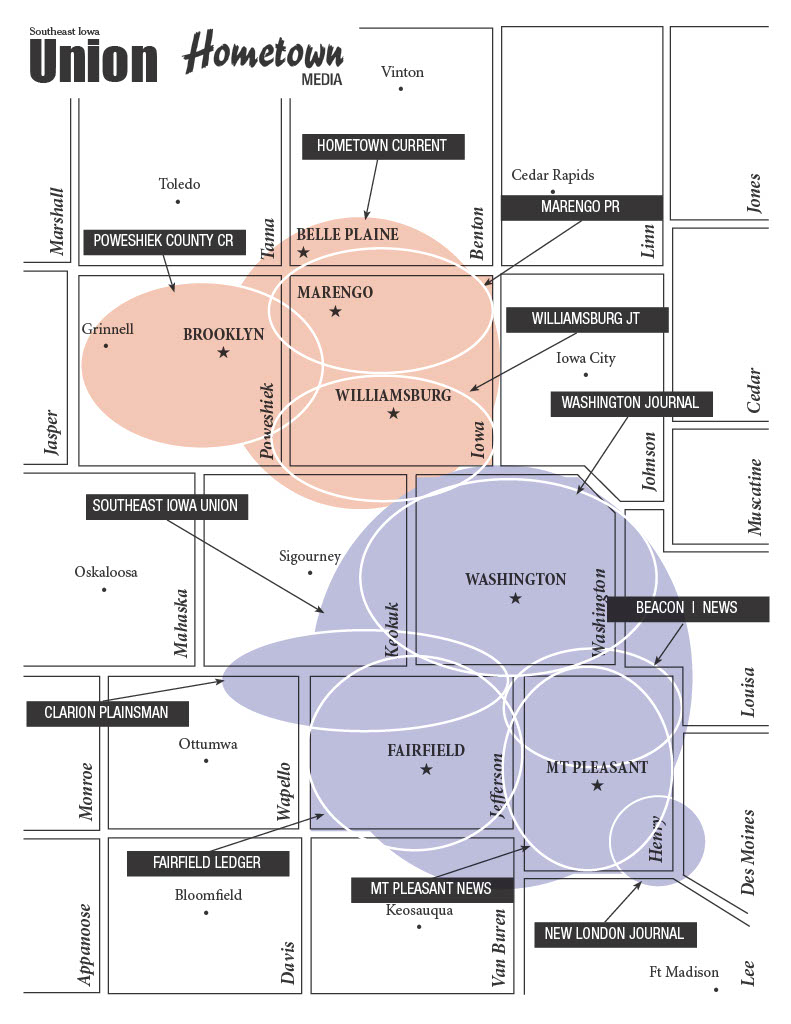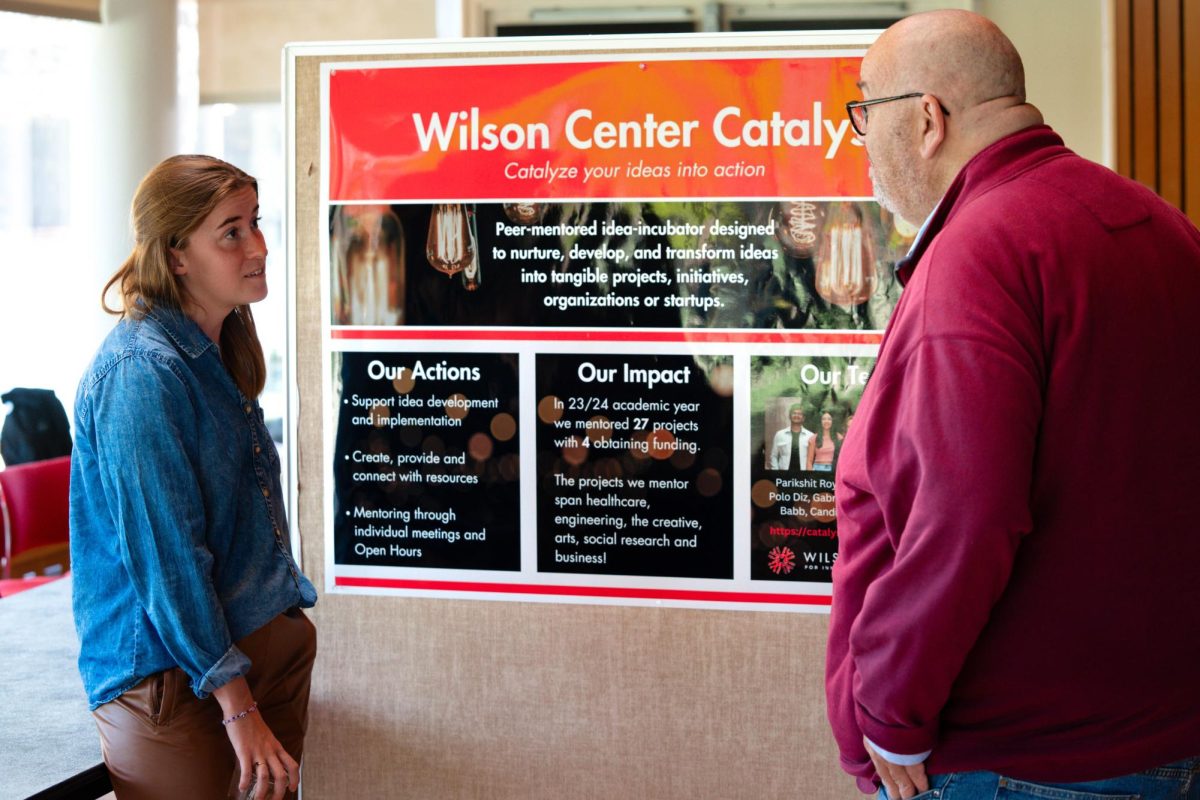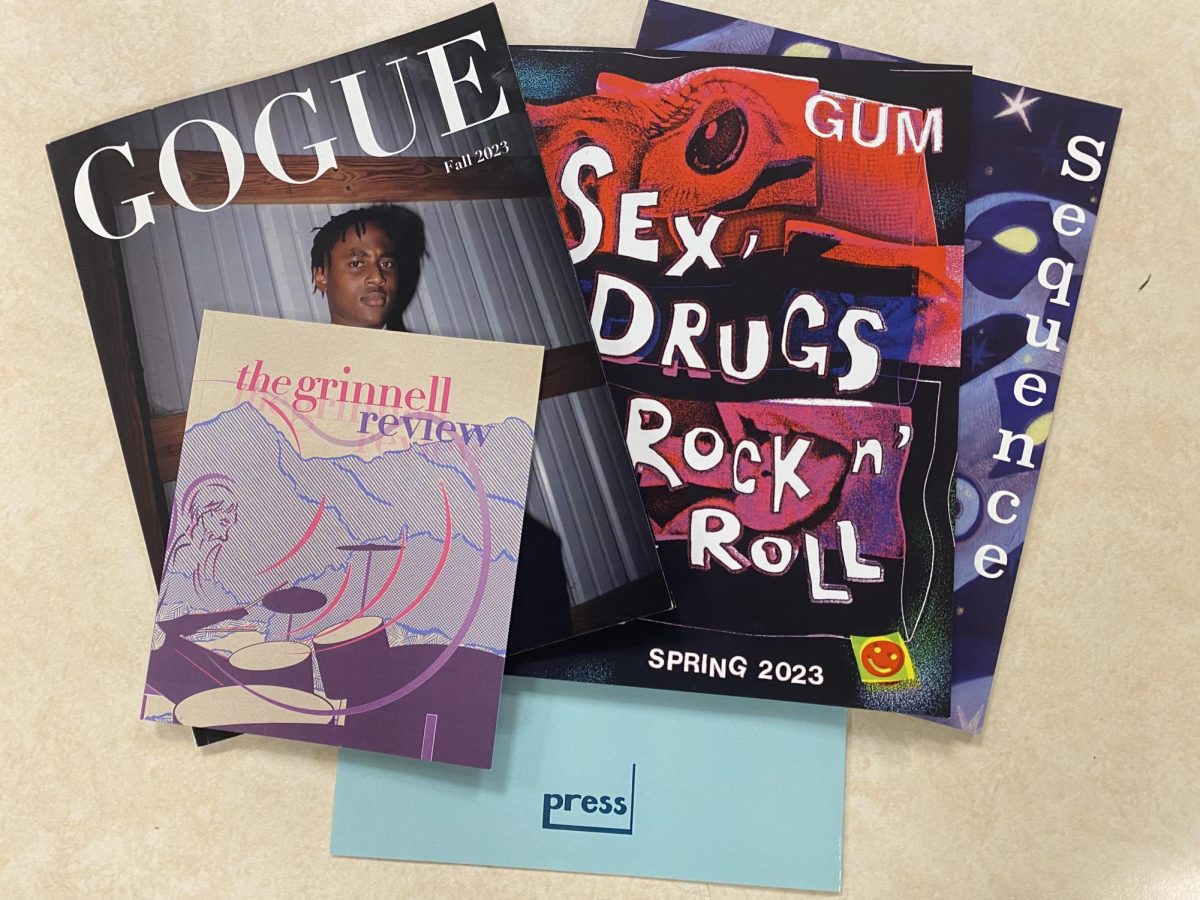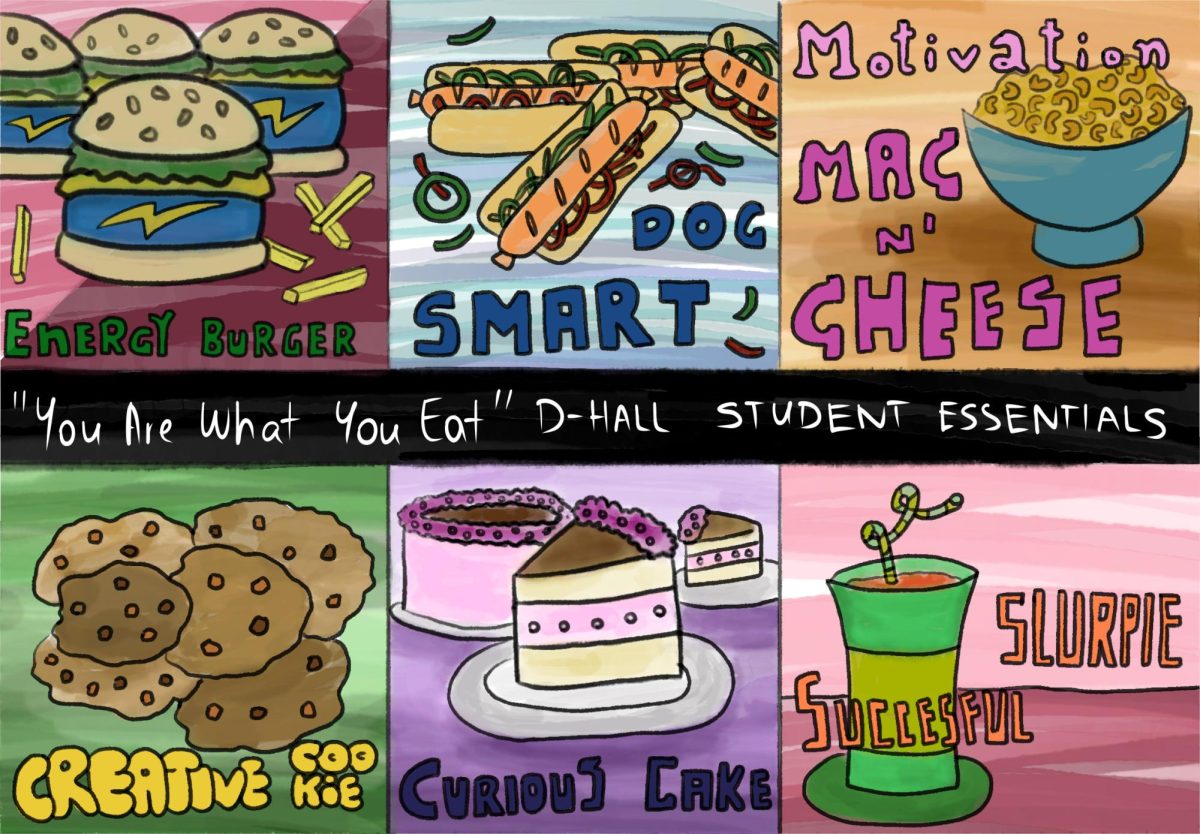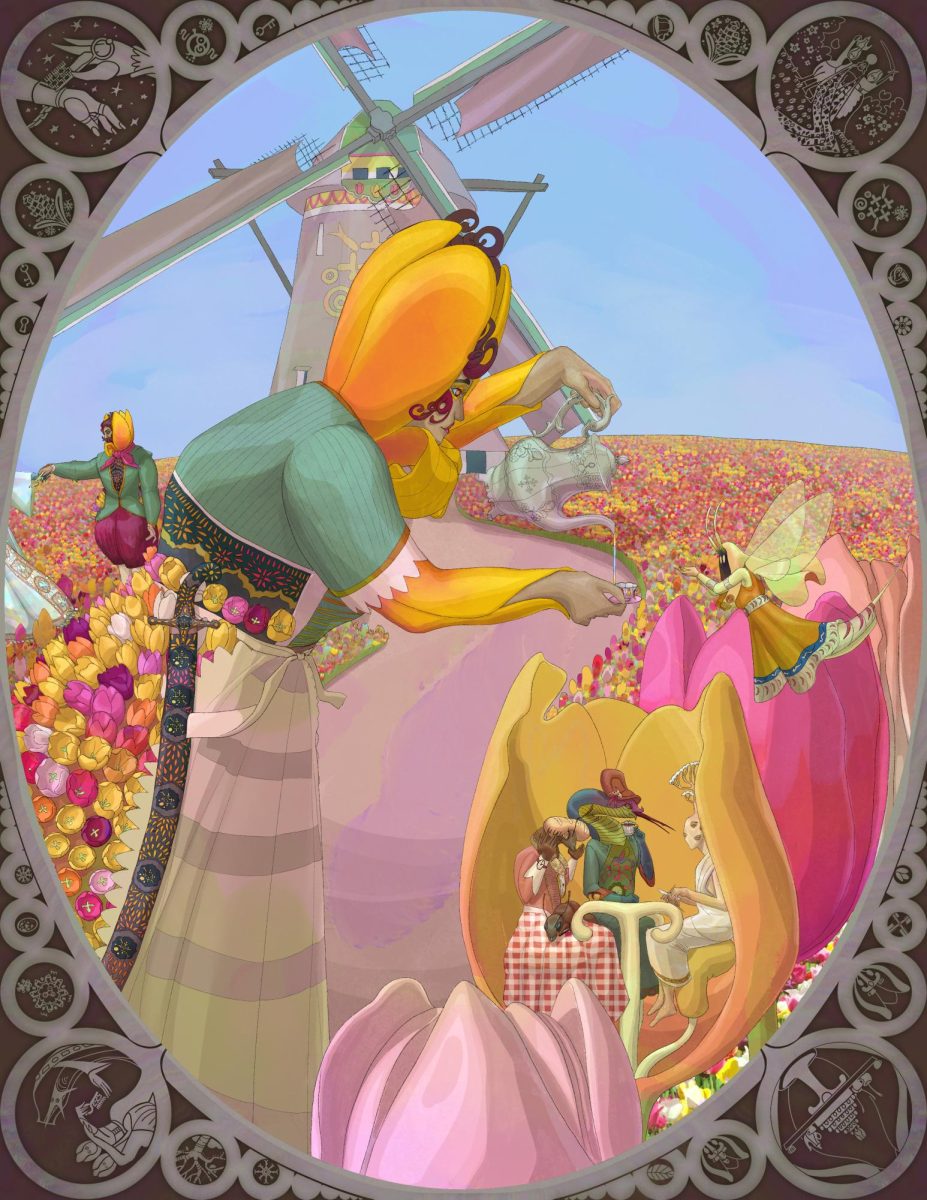For all their sophisticated designs and hefty price tags, how useful are mobile devices? Tablets and smartphones can travel with us where a conventional computer can’t, but what you gain in portability you often sacrifice in functionality. With newer and more mature technology, though, these compromises are becoming fewer and farther between.
Take a classic problem: text input. Many people buy tablets with the intention of taking notes in class, only to find that the virtual keyboards tablets ship with aren’t up for the task. And while it’s easy to text on a smartphone, their usefulness often ends there. Most modern devices now ship with Bluetooth, meaning you can pick up a cheap Bluetooth keyboard and pair it with your device. Be warned: Bluetooth does reduce your battery life. But if you use the feature judiciously, you’ll find that it’s entirely possible to write a paper on an iPod Touch quite comfortably (though beware the strain on your eyes). A good contender would be HP’s Bluetooth keyboard, designed originally for the discontinued Touchpad tablet. It works flawlessly on just about any device I threw it at, and for $30 it’s a mean steal.
Another issue: working with files. When you’re on a full-fledged computer, you rarely think about how you’re going to get those files you need off the internet or out of e-mails and into a program you can work with. But on a mobile device, all that changes. Some browsers don’t even offer the option to download files at all, and applications like iWork for iOS devices are notoriously difficult to import files to.
Fortunately, software updates and new applications have put many of these problems to pasture. The “open with” feature for iOS devices is still primitive and clumsy, but when paired with a good file manager like Dropbox or iFiles, you’ll have reasonably good access to your work. iFiles also offers a simple browser to download files from the internet, and their cloud integration lets you offload large files to the internet.
Newer Samsung Android devices come with a powerful file manager pre-installed, and the number of choices available in the Android Market gives you a lot of flexibility when it comes to what you want to do. And in both cases, many office suites give you the ability to link your cloud services (like Dropbox) directly to the app.
Speaking of office suites, we’ve come a long way from praying that your papers display at all in iOS’ Mail.app. Documents to Go and QuickOffice are available for both iOS and Android, featuring the ability to retrieve files from the cloud, your e-mail, or directly from your computer. Between the two, I recommend Documents To Go—it’s more feature-complete, has a generally cleaner interface, and I’ve found it to be a more powerful tool than QuickOffice. But if the latter floats your boat, it sells for several dollars cheaper. Although there are several alternatives available for both platforms, I’d recommend you dish out a little more for either of these reputable and reliable programs rather than taking a gamble.
Besides being able to work with files, you’ll also want to be able to communicate readily with your tablet or smartphone. For the latter, this is rarely a problem—after all, they’re still phones at heart. But for iPods and tablets, this can be a fair sight more difficult. Fortunately, newer devices of all stripes come with cameras for video and audio conferencing, and Skype is almost universally available.
If you want to achieve the elusive goal of placing calls or getting texts on these devices, there are several options available—though be prepared to do some legwork. One of the better-established methods is to link your phone number with Google Voice, and then use a free app like Talkatone to receive calls over WiFi. Beware—this can be flaky!
Instant messaging is a far more achievable goal. Android devices already hook easily into Google Talk—for iOS, the best app I’ve found is Verbs, a versatile but no-nonsense AIM/GTalk client. Ultimately, are we ready to cut the cord and live without our laptops? Not quite—there are still some sacrifices to be made. But with a little research and work, you can come pretty darn close.