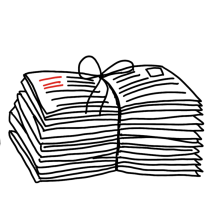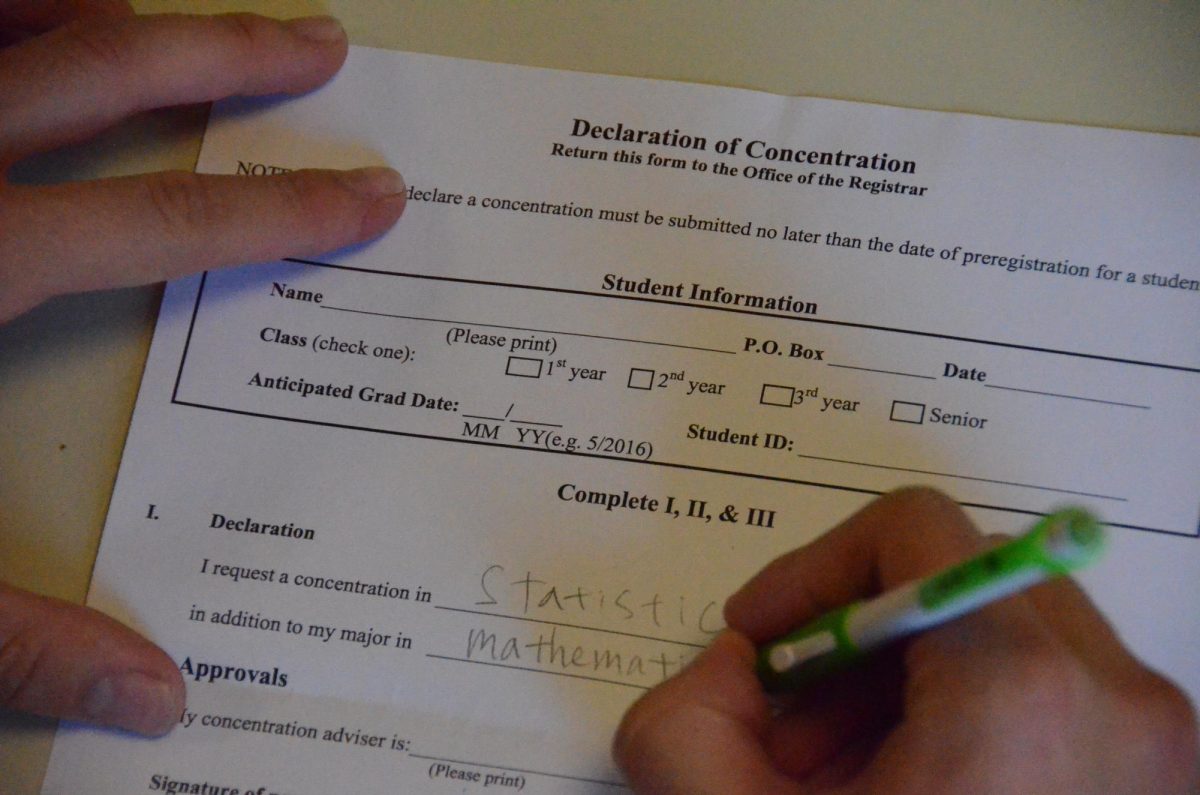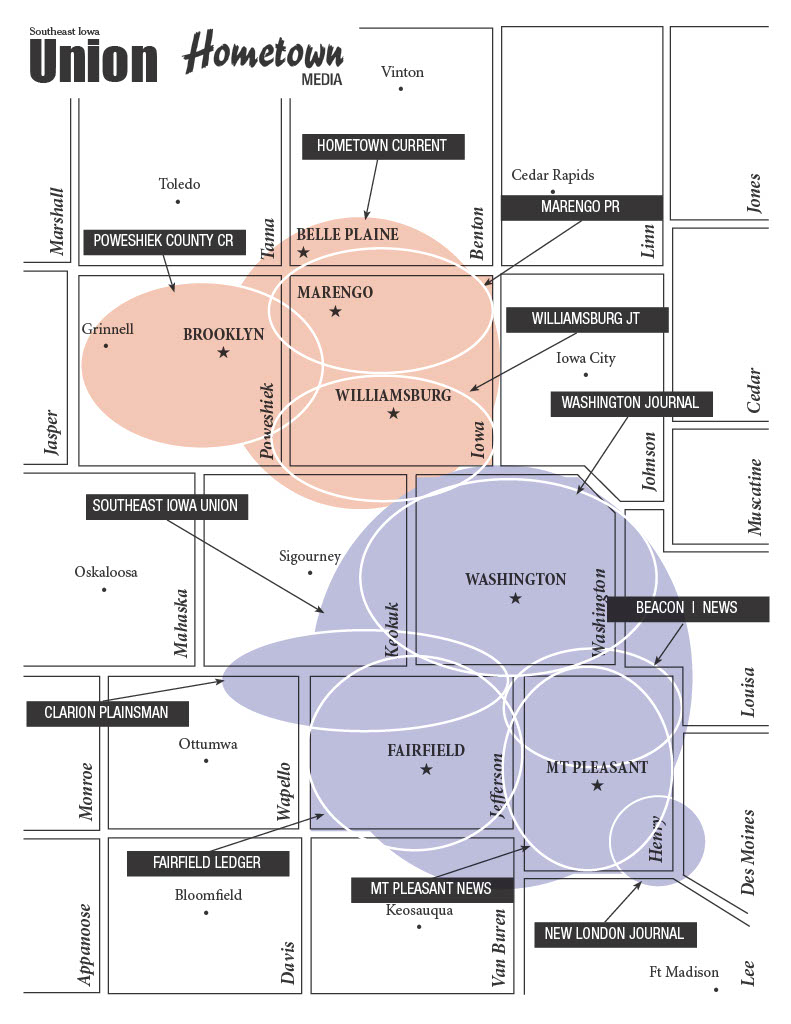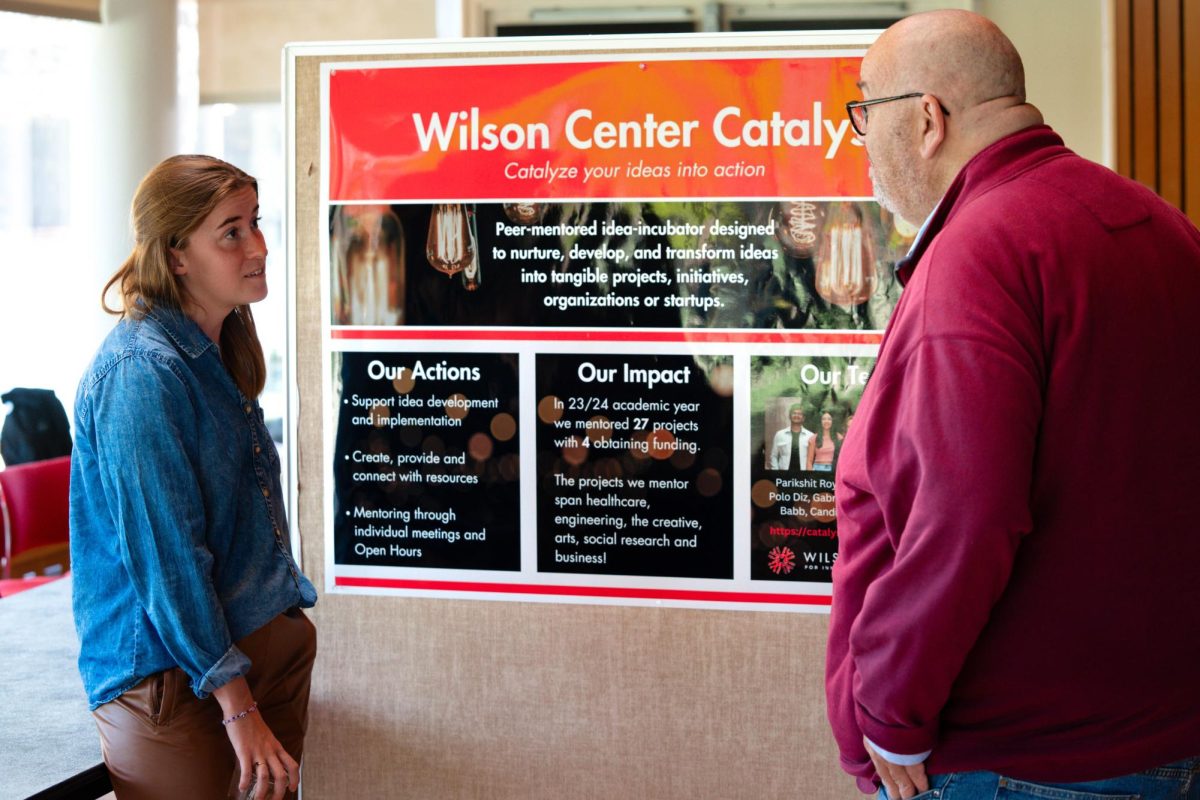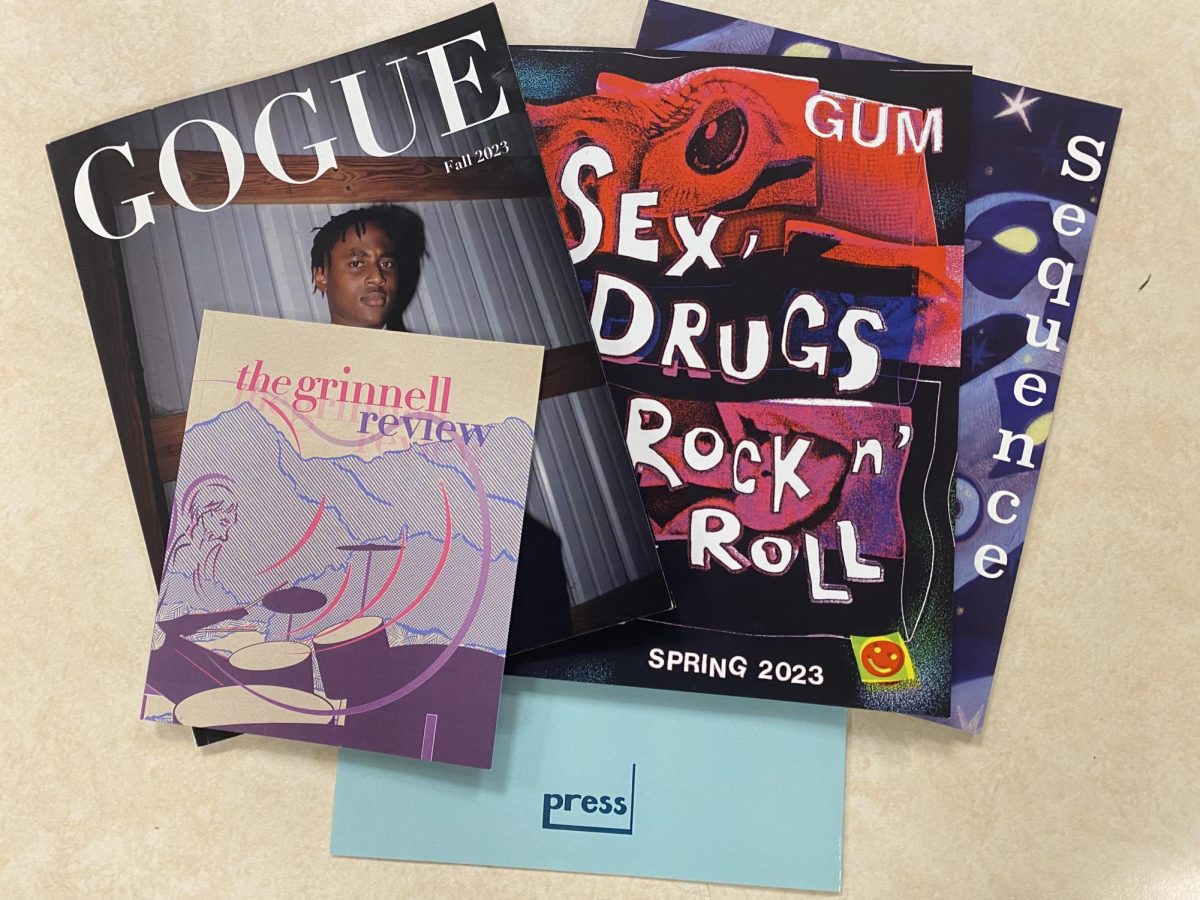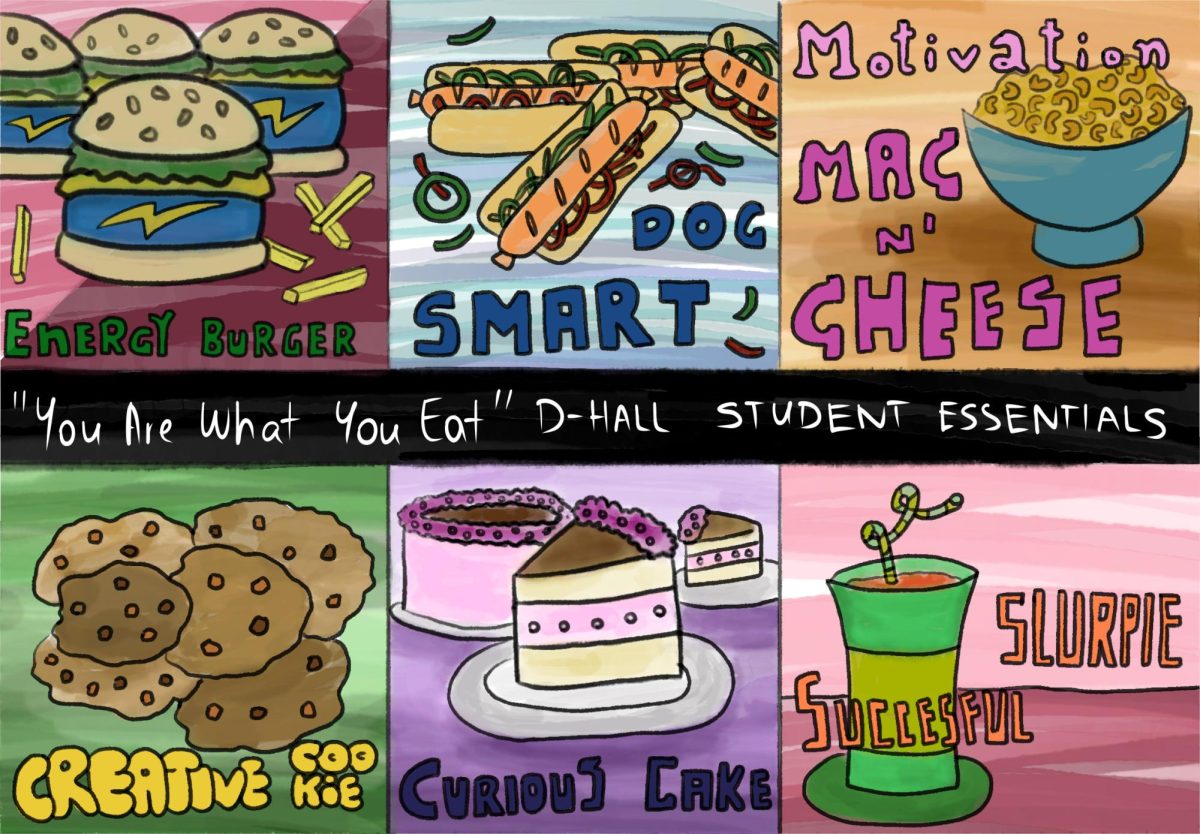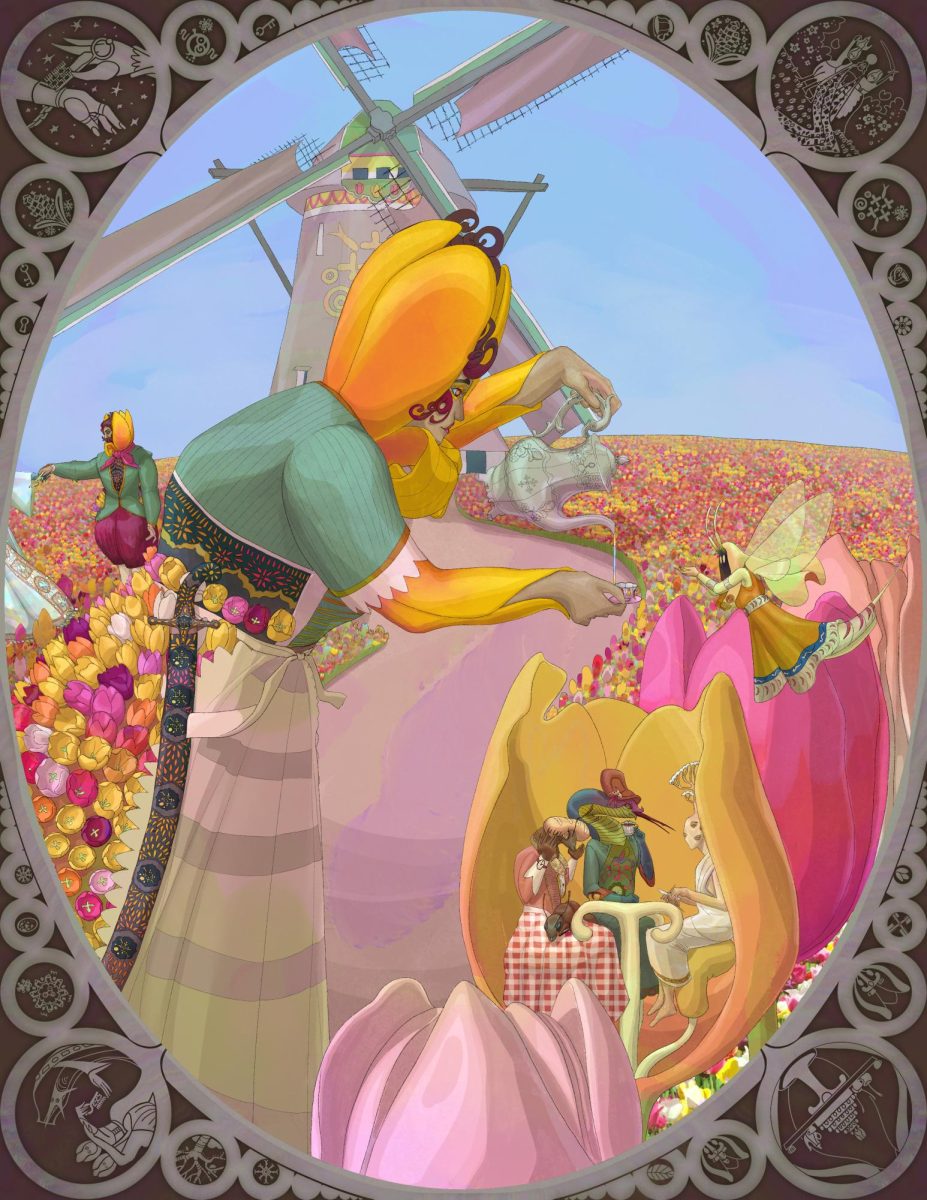Computers are fast becoming a necessary part of our lives, but that doesn’t mean you should have to pay an arm and a leg to use one. We’re all accustomed to buying copies of Microsoft Office or to-do apps for our smartphones, yet it’s entirely possible to kit out your computer without spending a cent.
If you need an alternative to the pricey Microsoft Office, there’s no better one out there than LibreOffice (Windows, Mac, Linux). A powerful free and open-source office suite, LibreOffice is fully compatible with most Microsoft Office documents. While the interface might be a bit dated, it’s more than enough to get your homework done.
When it comes to playing music and video, VLC (Windows, Mac, Linux, iOS) is the gold standard. It may not be gorgeous to begin with, but VLC supports custom themes for any occasion—and more importantly, it’s capable of playing just about any file known to humanity. DVDs and CDs are included, so get ready to ditch QuickTime and Windows Media Player!
If you use your computer late at night, f.lux (Windows, Mac, Linux, iOS) is a lifesaver. The human body is designed to wake up when it encounters blue light—which is precisely what computer and cell phone screens are so good at showing. f.lux gradually reddens your screen later at night to save you headaches and help you get to sleep earlier. And don’t worry—after awhile, you won’t even notice the tint.
If you’ve ever looked in Apple’s App Store, you’ll find what seem to be thousands of task management apps. But why fork out a few dollars when the best of them all is free? Wunderlist (Windows, Mac, Linux, iOS, Android, Web) is a simple and elegant way of managing to-do lists that gets the job done. But more importantly, it lets you sync your tasks from just about any device, anywhere.
As counterintuitive as it seems, getting a good instant messaging client can be an excellent way to improve your productivity. If you like to float around Gmail to “check your e-mail,” you’ll find yourself chatting when you can least afford it. But if you use a client, you can check your e-mail without the same distractions. Pidgin (Windows, Linux) is an excellent way to go. If you’re a Mac user, Adium is every bit as good.
In a similar vein, a dedicated e-mail client can be a big help. If you open a web browser to look at your e-mail, you’re practically begging to be distracted by links and games. But Microsoft Outlook costs a small fortune—and it’s often too powerful or complex for most occasions. A good all-around choice is the Thunderbird (Windows, Mac, Linux) client, which can be customized almost endlessly. With an enormous library of add-ons and themes, it can become just about whatever you want it to be—just experiment! Of course, Windows Live Mail and Apple’s Mail.app also work.
If you’re doing light image editing, you don’t want to shell out your life savings for Photoshop. And sometimes, a trip to the CCL just isn’t in the cards. If you’re a Windows user, Paint.NET is an excellent all-around image editor with support for layered editing, filters, and much more. Mac users have Seashell, and Krita is a good choice for Linux users. Of course, the GIMP (Windows, Mac, Linux) is always an option—but it’s often just as confusing as Photoshop.
Things are much simpler when it comes to basic audio editing. Audacity (Windows, Mac, Linux) is an open-source tool that can import and edit many kinds of audio files. Although it’s no GarageBand, Audacity can export to OGG, WAV and MP3, making it ideal for project work.
And to wrap up the arts trio, there are many powerful video editors out there. The best of these are available for Linux-based operating systems, including big names like OpenShot and KDenlive. Although OpenShot has plans for coming to Windows, in the meantime your best bet is the Windows Live Movie Maker. It may not be powerful, but it’s usually enough.