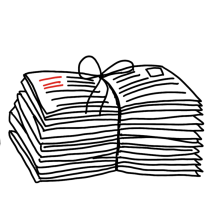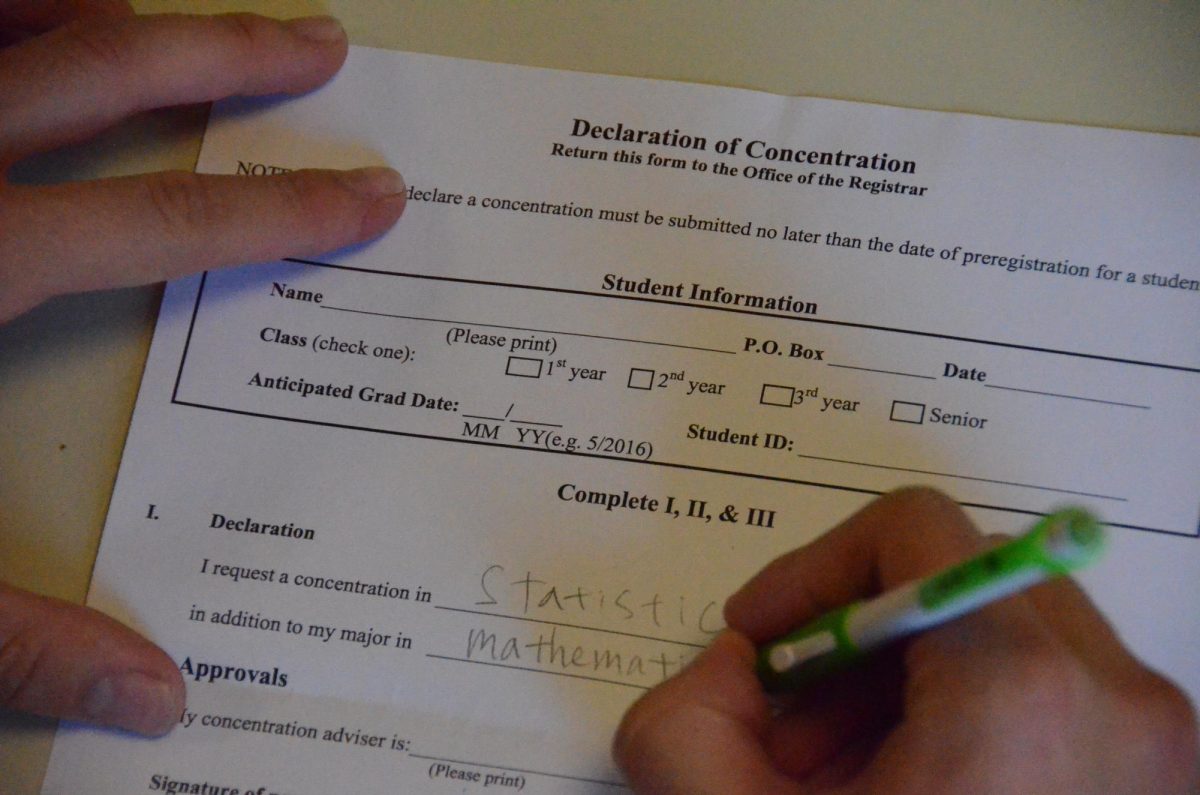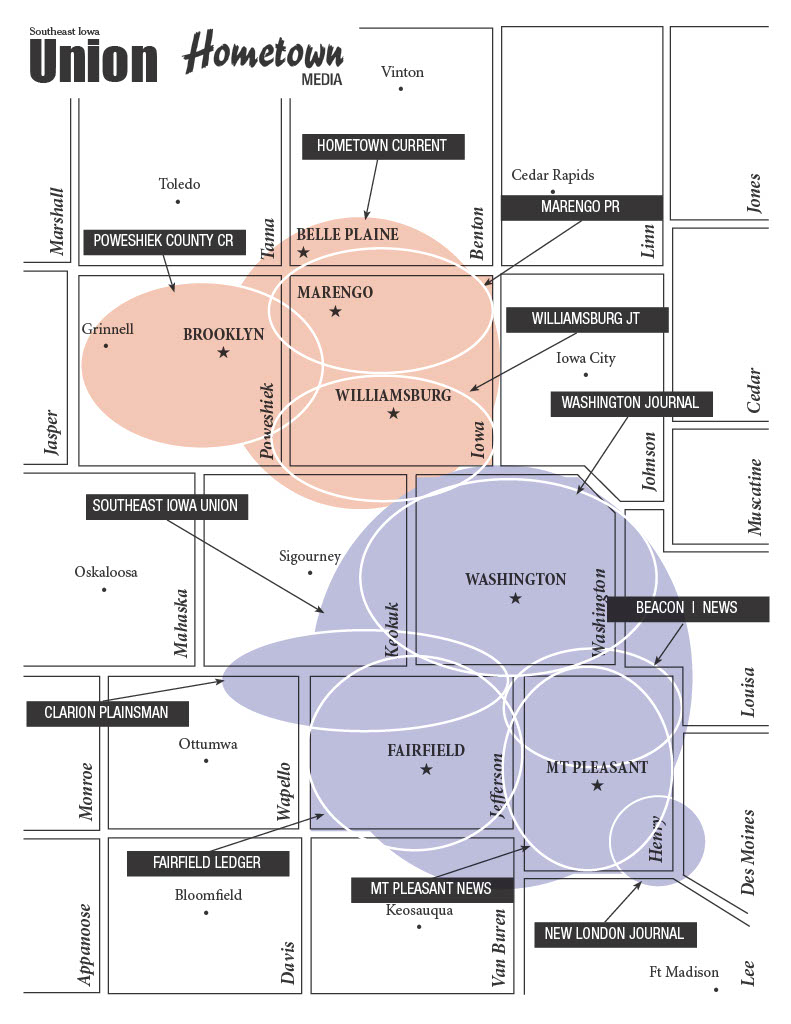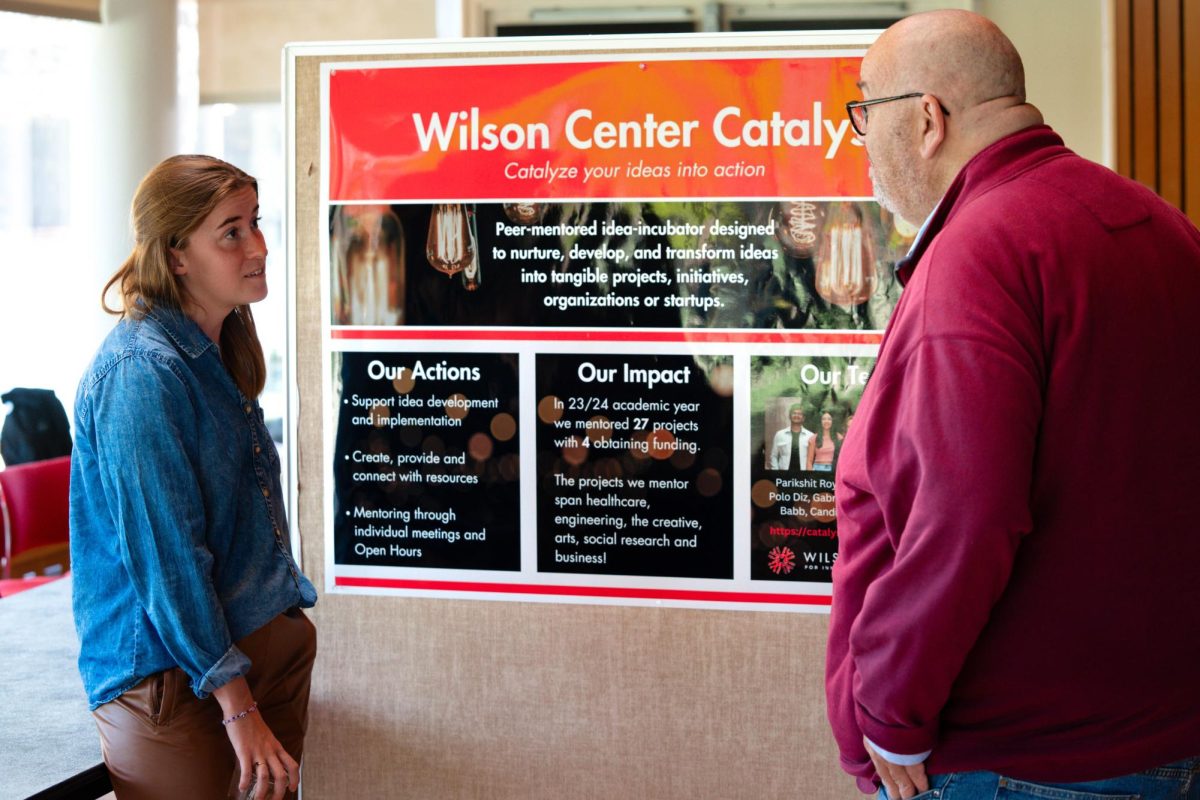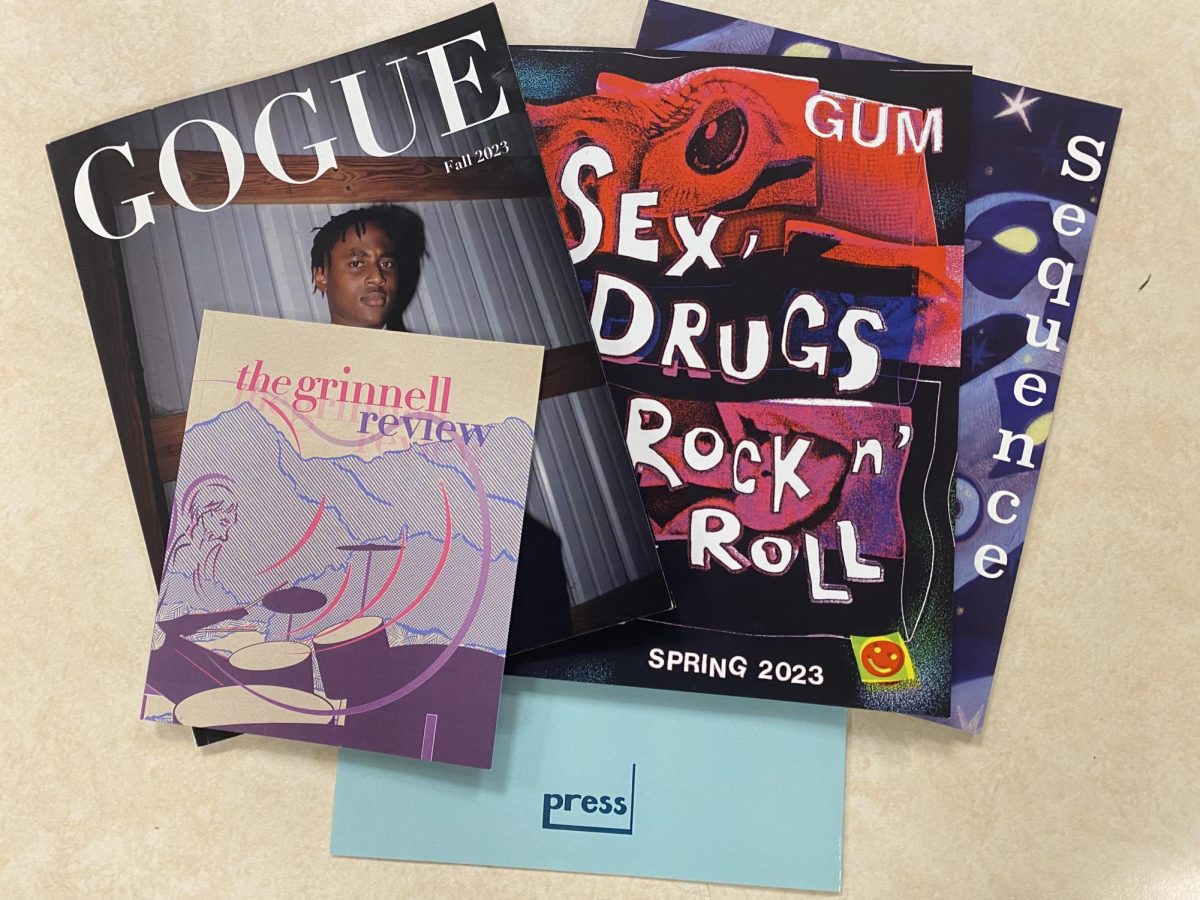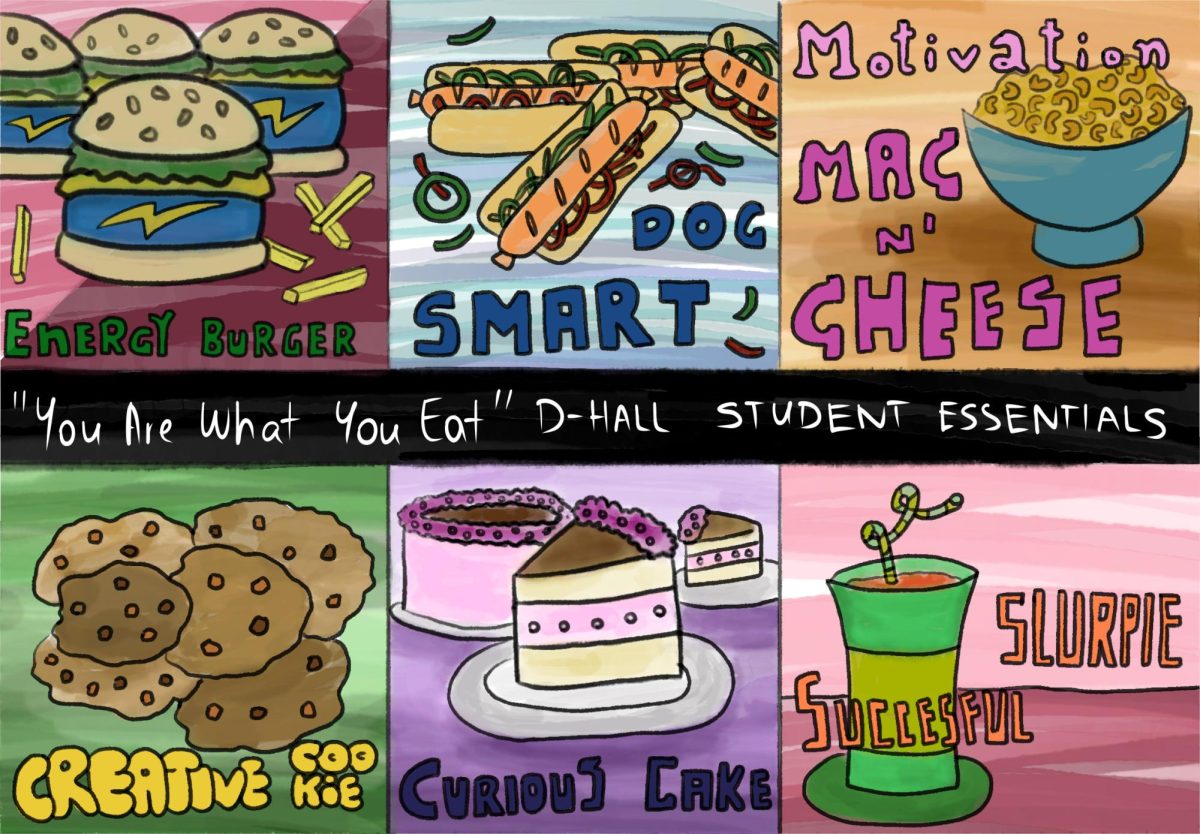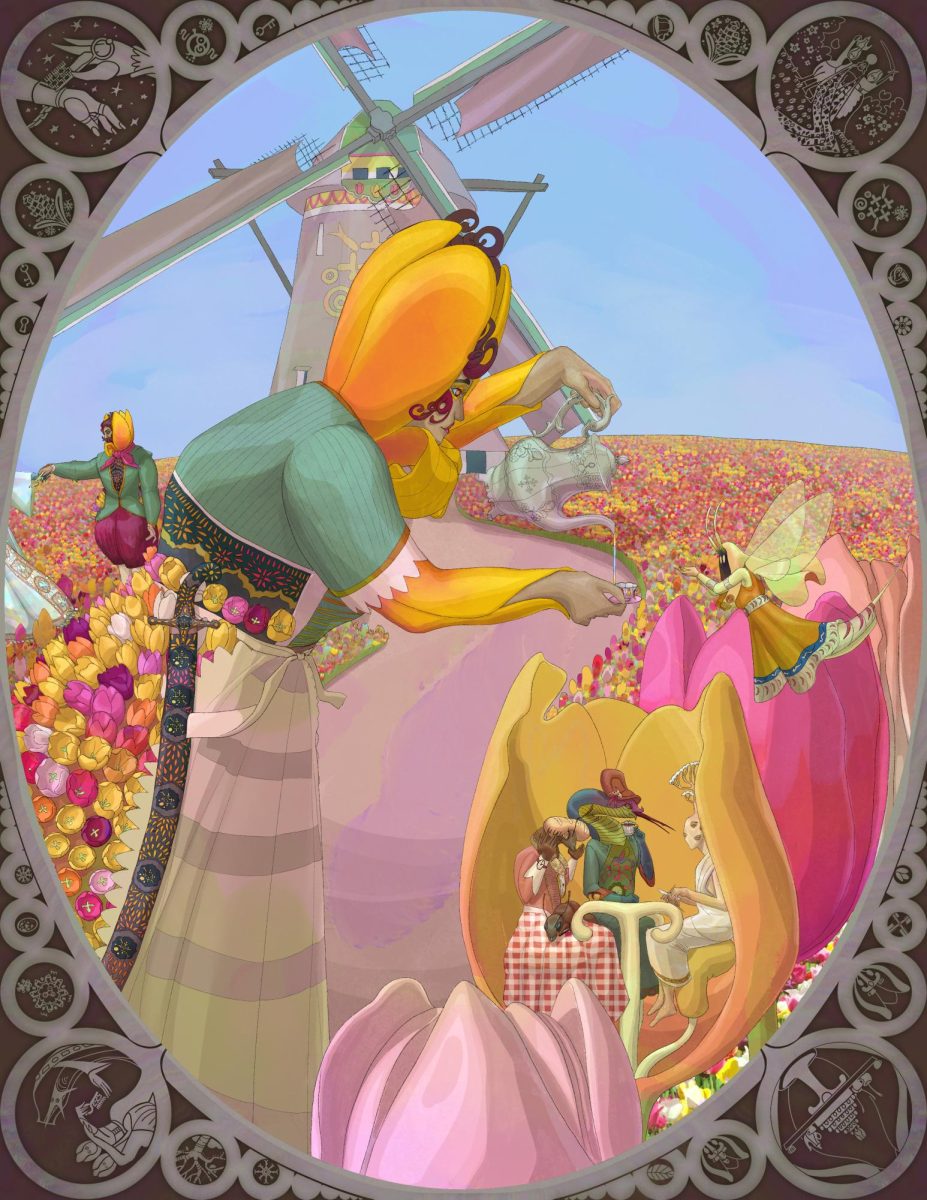By Chris Lee
leechris@grinnell.edu
Have you ever wished you could just tell your computer what you wanted it to do, instead of searching through hundreds of menus to find just the program you want? It turns out that you can, using a powerful tool known as a semantic launcher. Launchers cut through the clutter on your computer and let you get straight to the work you need to do. Here’s how.
Ordinarily, if I wanted to launch a program (let’s say, Mozilla Firefox), I would have to click the Start button, hit “All Programs”, and then go searching for Firefox (or root through the Applications folder on a Mac). Depending on the program you want, though, this could wind up taking a very long time.
With a semantic launcher, I press a keyboard shortcut, such as CTRL + SPACE, and type “Firefox.” By the time I’ve written “Fi,” the program guesses I want Firefox, and pops up a dialog asking if I want to start my browser. Just by pressing enter, I’m now surfing the web—just five keystrokes, with no scrolling or searching involved.
Not convinced? Let’s say I want to write a friend of mine an email. Call her Jane. Ordinarily, I would fire up my email program (or Pioneer Web, take your pick), hit compose, then type her email address and write my mail. But with a semantic launcher, I can just type “Jane,” and the launcher will detect that I have a contact named “Jane” and offer to open up your mail program for you.
What do these programs actually look like? It varies from platform to platform. Here’s a quick look at three of the best.
Launchy (free, Windows, OS X, Linux) is an open-source launcher that works on all major operating systems. It’s the prime choice for Windows users, although a little less powerful than the ones available for Mac and Linux. To open Launchy, you press ALT + SPACE (or another key combination as set by your computer options) and just type away. Launchy is faster than the built-in Windows launcher (the search bar in the start menu) and also has a lot of plug-ins that will let you use Launchy as a calculator, a script launcher and much more. Get it at launchy.net.
Your options are better if you use a Mac. Quicksilver (free, OS X) was one of the first semantic launchers available, and it’s been in development for a very long time. By pressing CTRL + SPACE, Quicksilver can launch programs, find files and folders, send e-mails, search the Internet and much more—all much faster than Apple’s built in Spotlight search. Get it at qsapp.com, or try Alfred (free, OS X) at alfredapp.com.
If you run Ubuntu Linux (or if you don’t mind building from source), Synapse is by far and away the best launcher available. Synapse is an ultra-fast and tightly integrated launcher that can launch programs, run scripts, bash commands, search the Internet and find files of any type and specification—documents, movies, pictures, you name it. Synapse also obeys your chosen theme extremely well and no matter what GTK+ or icon theme you’re using, Synapse will both look and work wonderfully. You can install it by running sudo add-apt-repository ppa:synapse-core/ppa in terminal, then typing sudo apt-get update && sudo apt-get install synapse.
Depending on the launcher you use, you’ll have different options available when you call up your launcher of choice. On Mac OS X, iTunes is practically built into the operating system, meaning that you can change tracks or call up particular tracks or playlists whenever you want. On most Linux distributions, launchers like GNOME-Do, Kupfer and Synapse can tap into your file access and programs, letting you call up files you edited recently and play music.
Windows users are a bit less lucky. Launchy has much less power in terms of fine-grained actions, but unlike Synapse or Quicksilver, Launchy is very easy to change themes, so if you don’t like the default look, you can change it to any one of hundreds of themes.
All of these programs are free to try, and once all your programs and files are at the tips of your fingers, you’ll never go back.