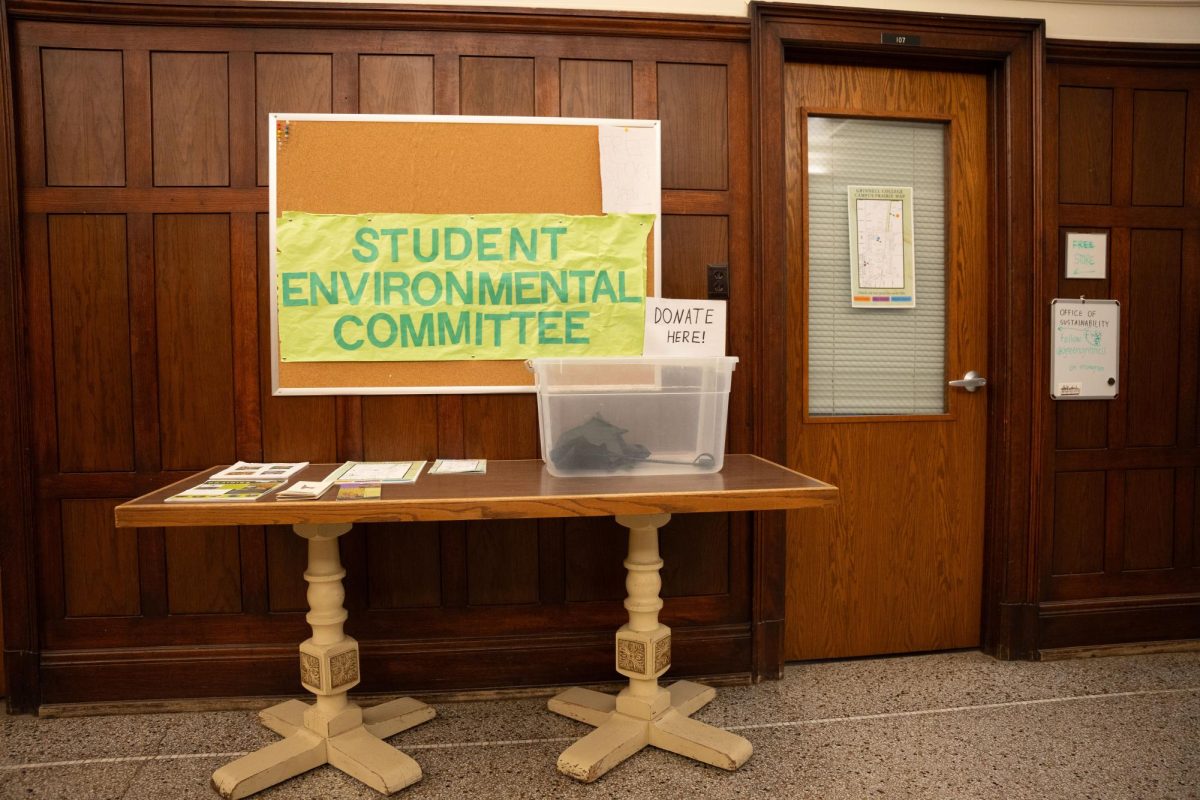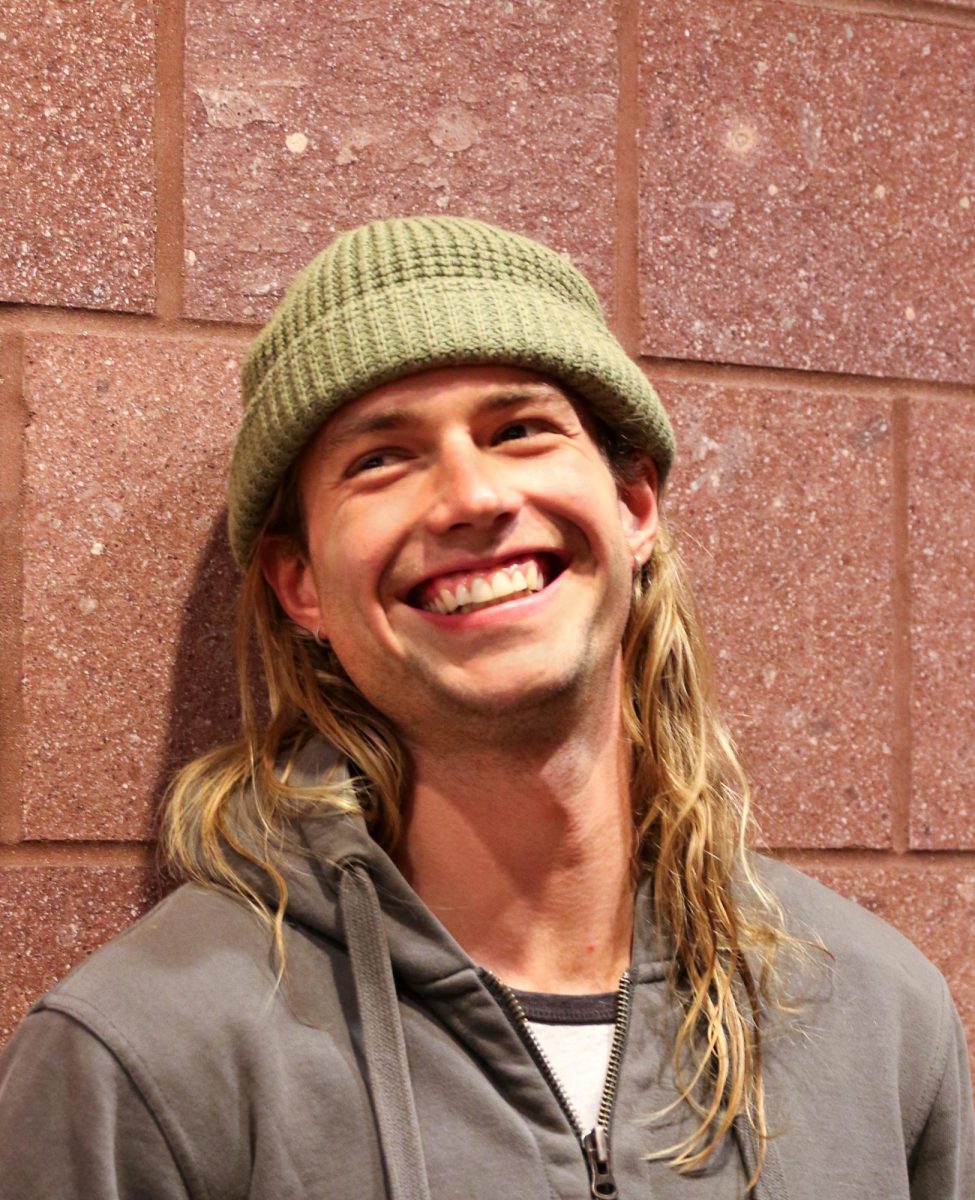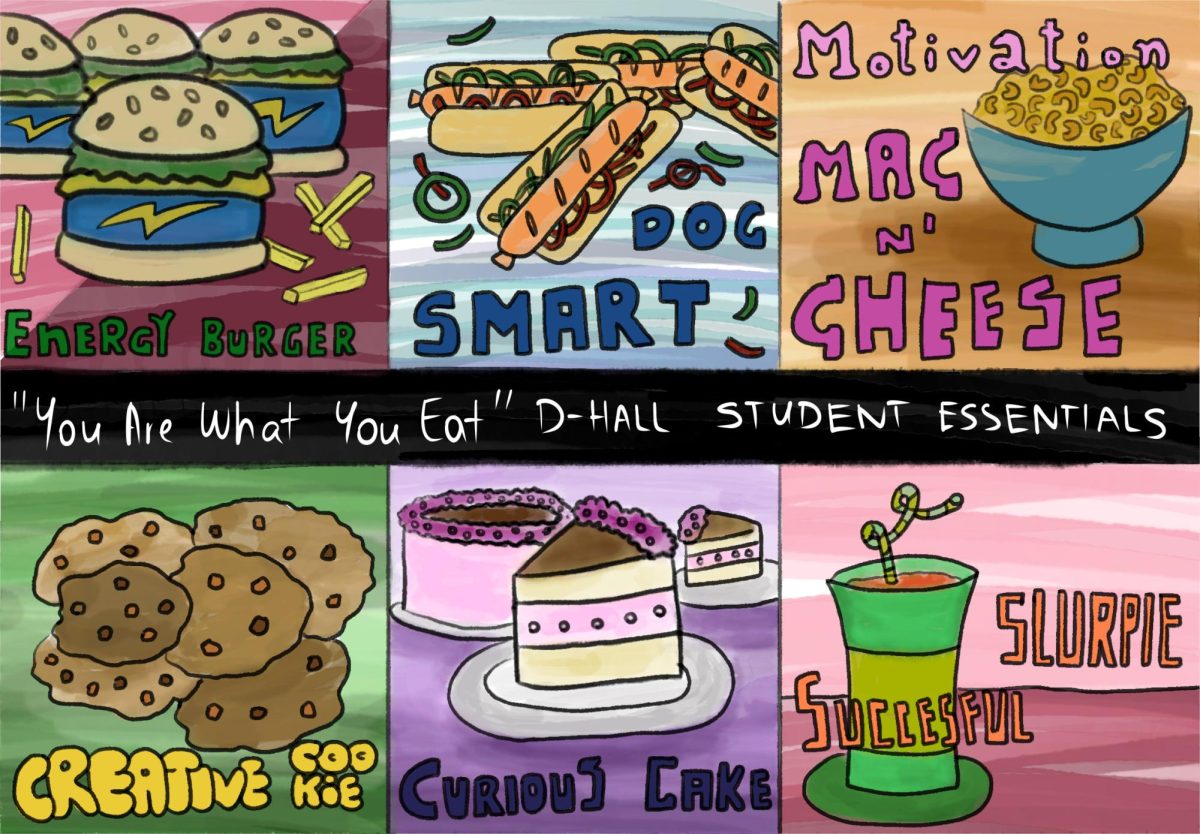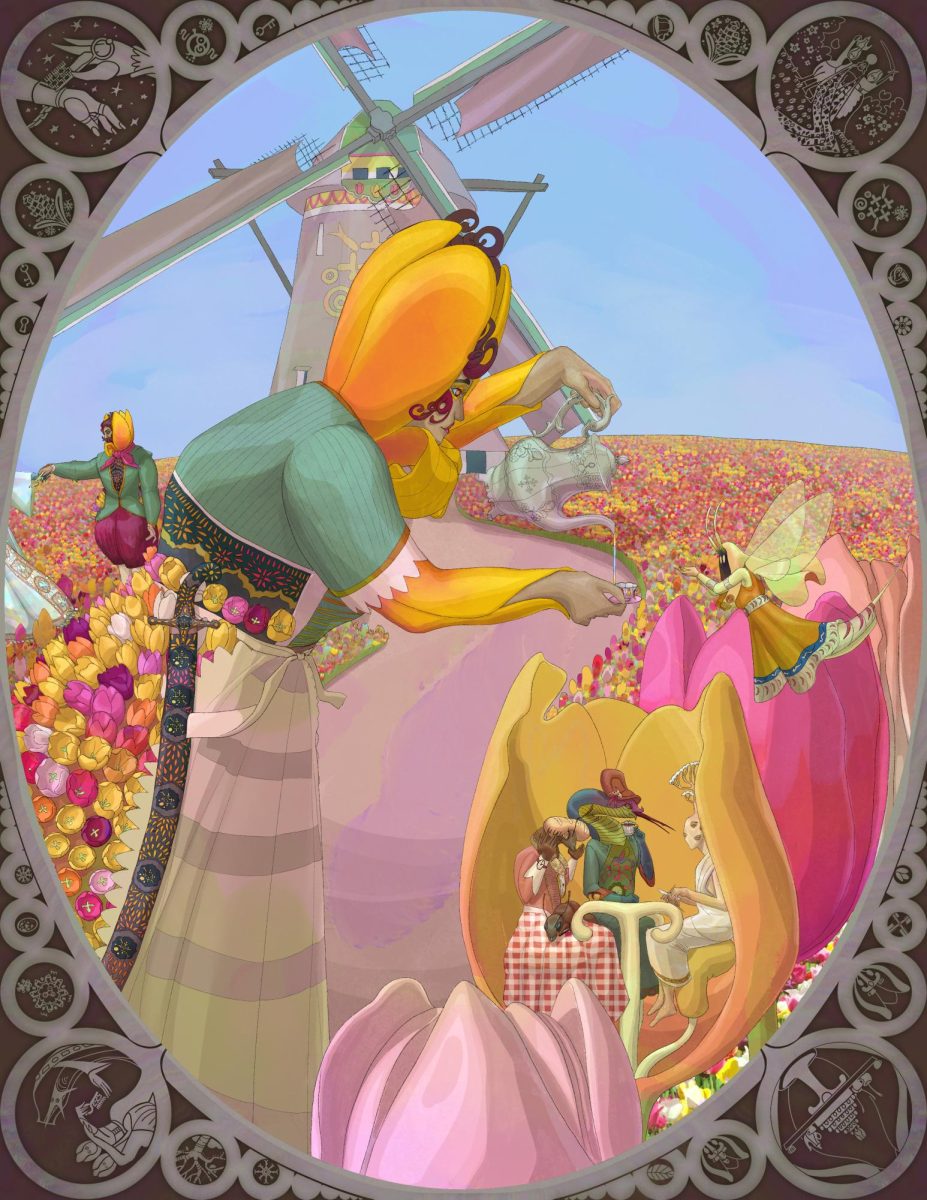What do you use PioneerWeb for? For most people, this amounts to just two things: checking for your homework, and stalking people via the database. To be sure, these are both necessary functions, but isn’t there something missing?
What about gSpace?
Many students never use gSpace, Grinnell’s cloud storage solution. When you upload your files to gSpace, they’re available on any computer with access to the campus network. Changes you make at one location are saved to the server so that you only have to worry about one copy of your documents. gSpace will also save previous versions of your files, so you can always revert if something goes wrong.
Besides just providing free space (5GB for students, with more available on request), gSpace also lets professors share files with the entire class. It’s a system designed to put your flash drives and e-mail accounts to rest. But then we come to the elephant in the room: if gSpace is so great, why don’t people use it?
Until now, the answer boiled down to convenience. Unlike Dropbox, you had to upload your files one by one to gSpace. At that point, you might as well go back to e-mail! But thanks to ITS, those days are over.
“The BBDrive is a little piece of software that connects your computer to gSpace. You don’t have to get into PWeb/gSpace to get to your files,” says Wayne Twitchell, ITS. “You can use gSpace with or without the BBDrive, [but] the drive just makes routine editing … pretty simple.”
BBDrive could also be the answer to a common gripe on campus. When you save your files on a Windows computer, they’re only accessible from that particular machine. And while stuff you save on a Mac is accessible from other Macs, your Windows files will still be inaccessible. Enter BBDrive and gSpace.
“If there is a desire to have the drive on lab computers … [then] students can log in and be connected up to gSpace,” said Twitchell. In English, your files will be available from any of the computers on campus—and from the comfort of your dorm. Now, that would be a lifesaver indeed! If you want to give it a shot, go here: http://goo.gl/CiKha.
Besides the ongoing work on gSpace, there’s plenty more that ITS is doing around campus. Many of you will remember an incident a few weeks back with modules disappearing from PWeb, leaving the main page barely useable.
“[It was] very embarrassing, especially since we trotted out Rainbow Dash to encourage people to customize their … page. We have put in a fix and turned the options for customizing back on, so far so good,” said Twitchell.
There are also a number of under-the-hood improvements being made to ensure that PWeb is faster, more reliable, and easier to use all around the board. Those improvements don’t stop at PWeb, though: ITS is here to make sure all things tech on campus are user-friendly.
“The big message is to … take advantage of the helpdesk and students helping in labs. If they can’t help, they can find someone who can,” said Twitchell.