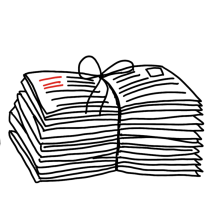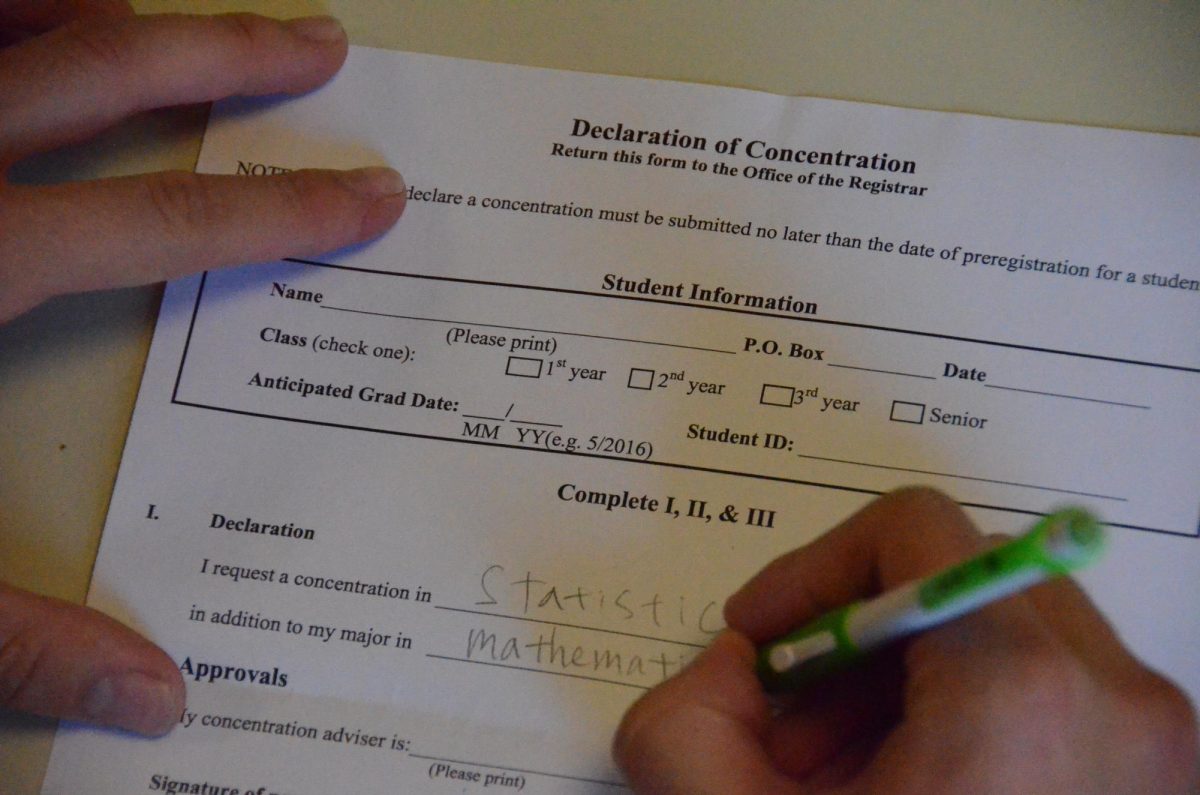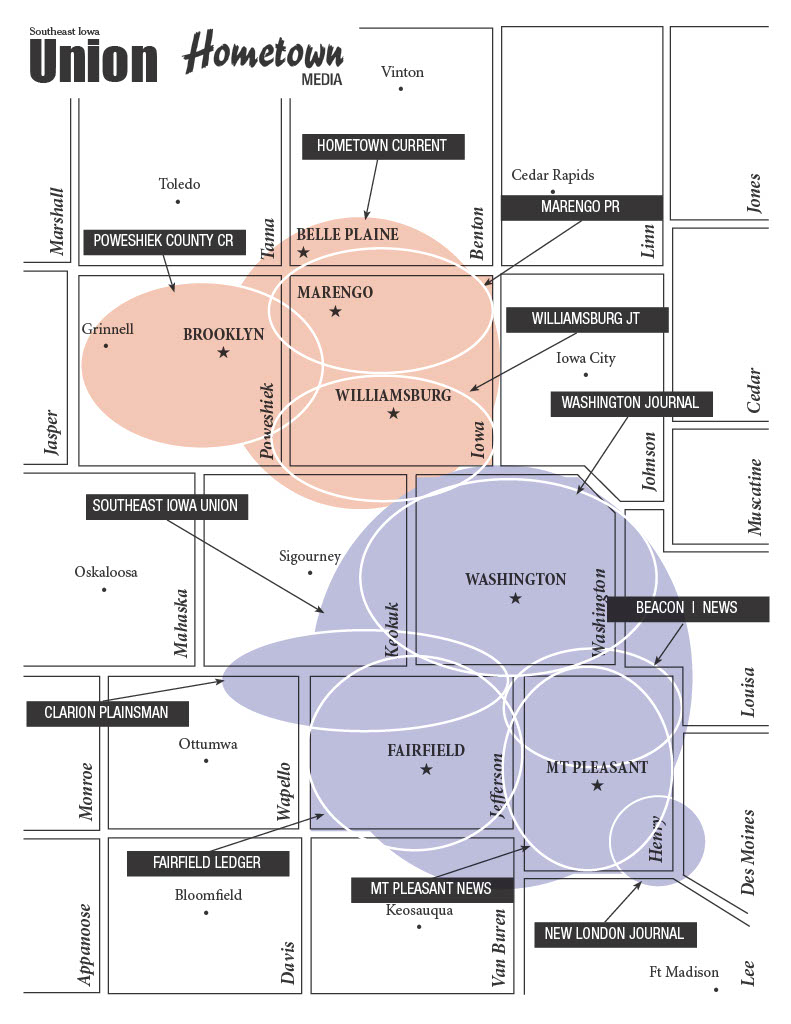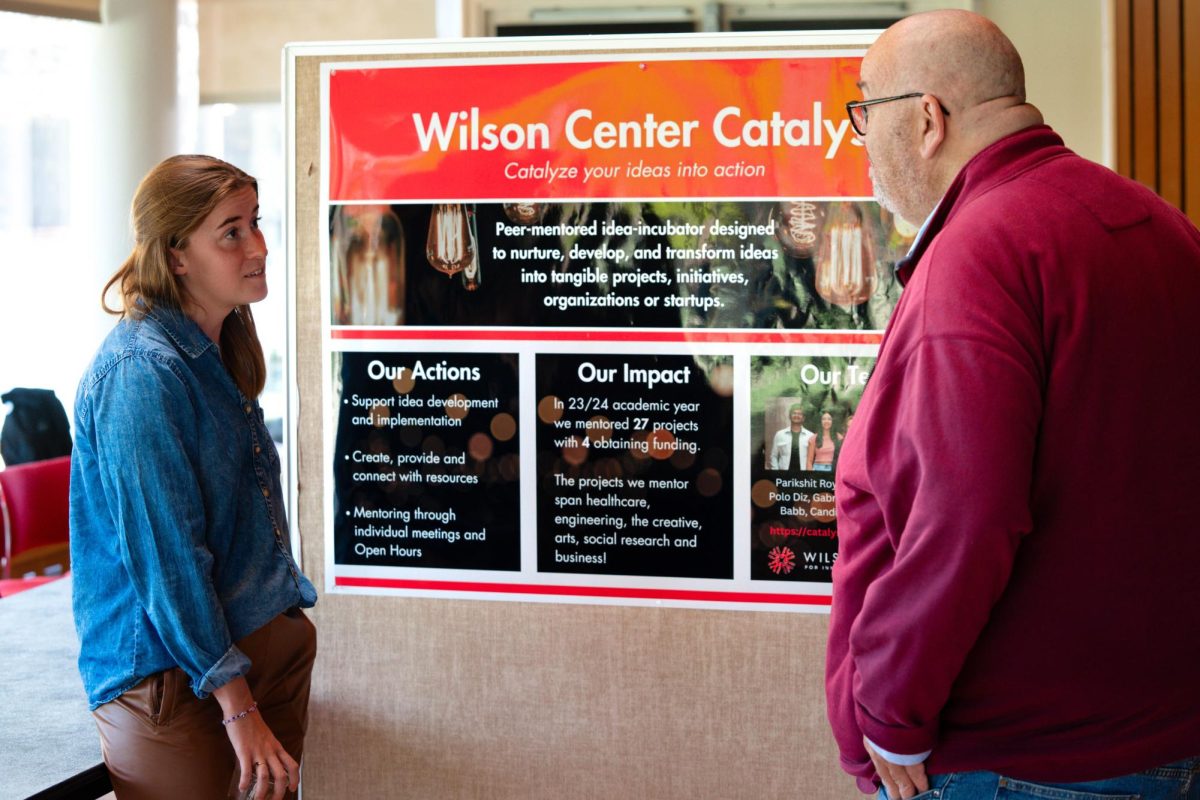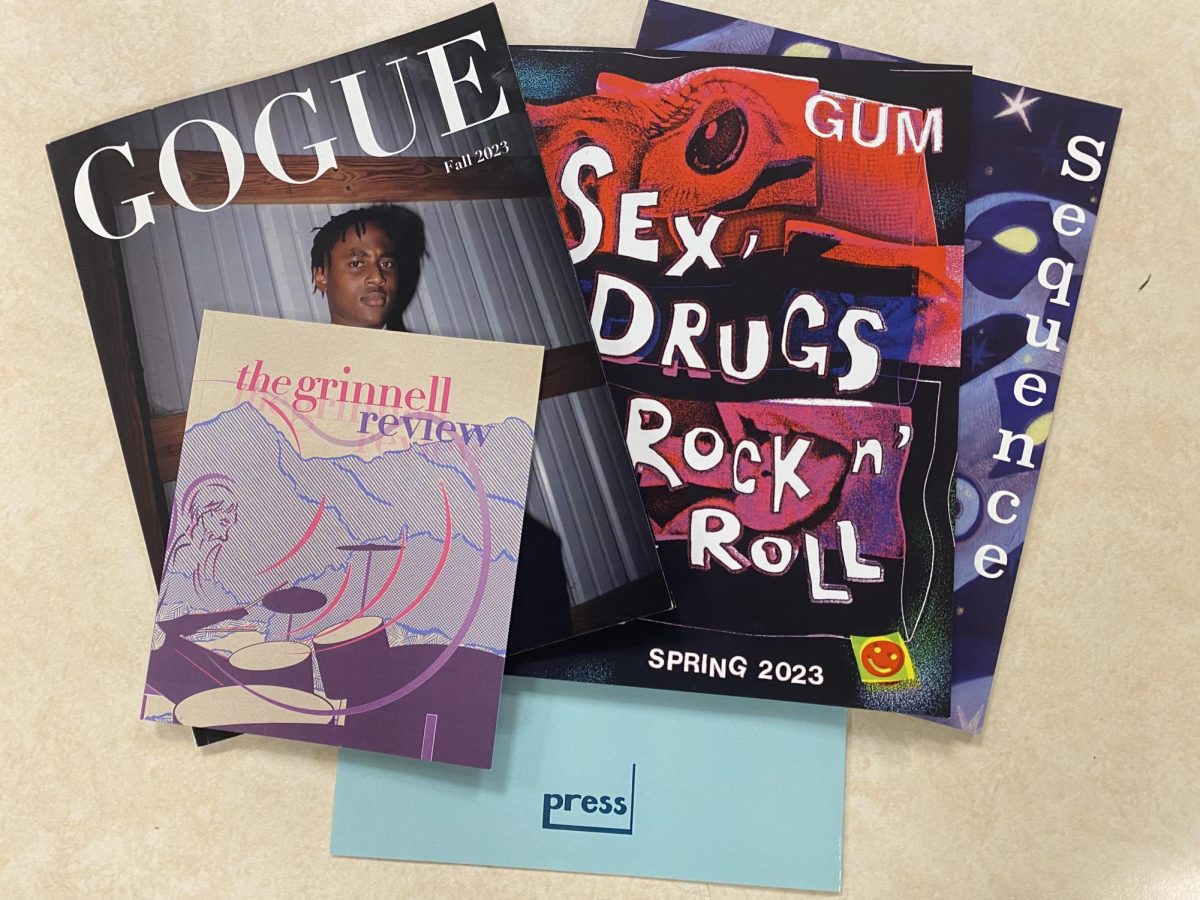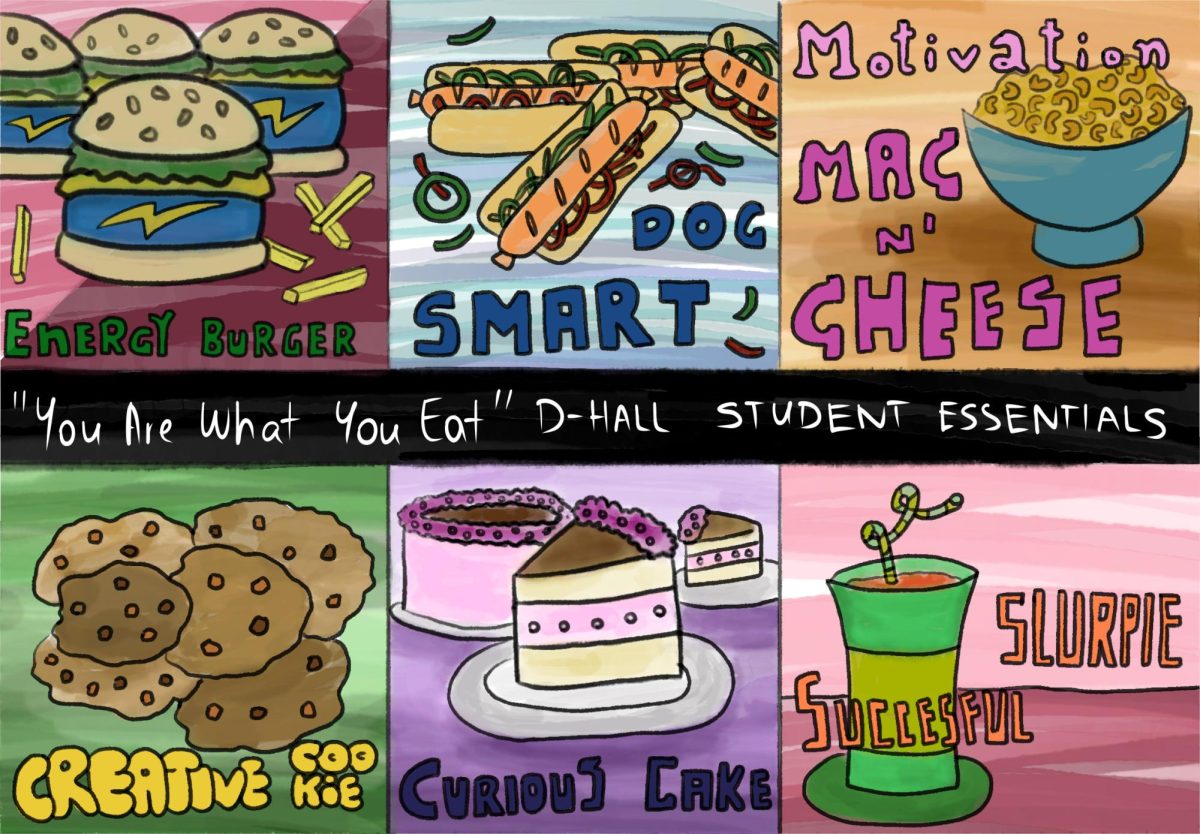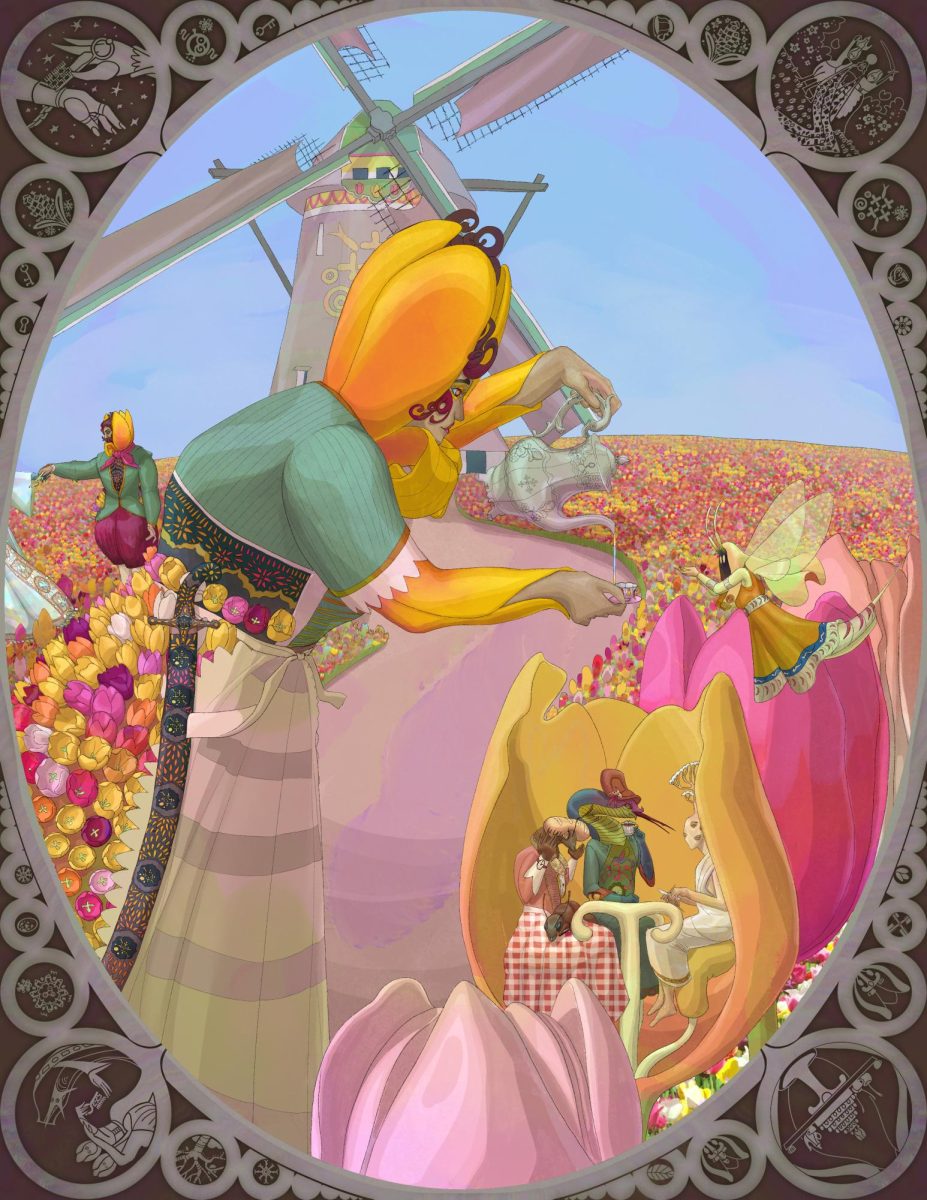At the end of the day, we’re all here to learn, and taking notes is a fundamental part of class. If you choose to take your notes electronically, there are a number of things you’ll have to take into consideration—least of all whether or not your professors allow for laptops or tablets during lectures.
If your teachers allow it, your next step is to consider your needs. Do you want your notes to sync across devices? What kinds of devices do you own: a smartphone, a tablet, a laptop, or some combination? What kinds of notes do you need to take? Do you need to write complex equations, or draw diagrams?
Once you know what you’re looking for, you can make a much more informed decision about what software to use. There may be no perfect solution, but a few compromises here and there are well worth saving your hand some serious cramping.
The best all-around note-taking solution is Microsoft OneNote (Windows, Android, iOS). OneNote offers a staggering array of features designed to help you take notes, all laid out in a clear and easy to use manner. OneNote’s greatest strength is its flexibility. If you need to take text-based notes, OneNote behaves like a traditional word processor. But you’re also free to insert text boxes wherever you want, along with audio, video, drawings, and other multimedia. Science students will also be pleased with OneNote’s equation editor, which helps jot down formulas with a reasonable degree of accuracy. The notes themselves can be organized into notebooks, folders, and individual pages, closely resembling real, physical notebooks.
OneNote also has the advantage of syncing through Microsoft’s servers, meaning that if you use a free LiveID, you can access your data on any computer with OneNote. OneNote also has mobile apps for Android and iOS. While they can’t display your notes as well as the true desktop programs, they’re more than suitable for reviewing notes, as well as inserting drawings. It’s worth noting that using a stylus with a tablet is your best bet if you intend to handwrite a lot of information. You don’t get to take advantage of the wonderful keyboard shortcuts on the desktop version, but a touchscreen helps balance things out.
Unfortunately, OneNote isn’t available for Mac OS X. If you own an Apple computer, that can be a fairly crippling flaw. Microsoft Office for Mac 2011 does include a Notebook mode in Word, but its features are drastically limited compared to OneNote. Even worse, notebooks you write on your Mac aren’t truly compatible with OneNote—or with Word on other computers, for that matter.
OneNote’s major drawback is its high price tag—although it’s included with the academic version of Microsoft Office, that’s still $99. Evernote (Windows, Mac, iOS, Android) is a free alternative that also enjoys limited support on webOS and Linux. Evernote syncs your data easily between devices, and its flexible interface is well suited for inserting multimedia. On the other hand, Evernote behaves much like a traditional word processor, and you cannot write freeform over a page.
Evernote’s cross-platform support is a powerful tool, but if you really need to access your notes from anywhere, you might want to try a web-based alternative. Catch. com (Web, iOS, Android) is a simple tool with some powerful ideas. Notes are organized into streams, each of which can be publicly shared with others via the web. You can organize them using hashtags (such as using #bio to categorize notes, or using hashtags to be able to search keywords). Clients for your Android and iOS device let you take your notes on the go, and make some edits on the fly.
Catch.com isn’t designed for much more than text, and if you need to insert multimedia you’re essentially out of luck. It’s a useful tool, but if you hope to store more than images or basic voice recordings, you’ll want to try one of the earlier alternatives.
While there are many other programs and services out there, there are plenty of reasons that these are well-regarded. Give them a fair shake, and you’ll be rewarded come exam time.
-Chris Lee ’12