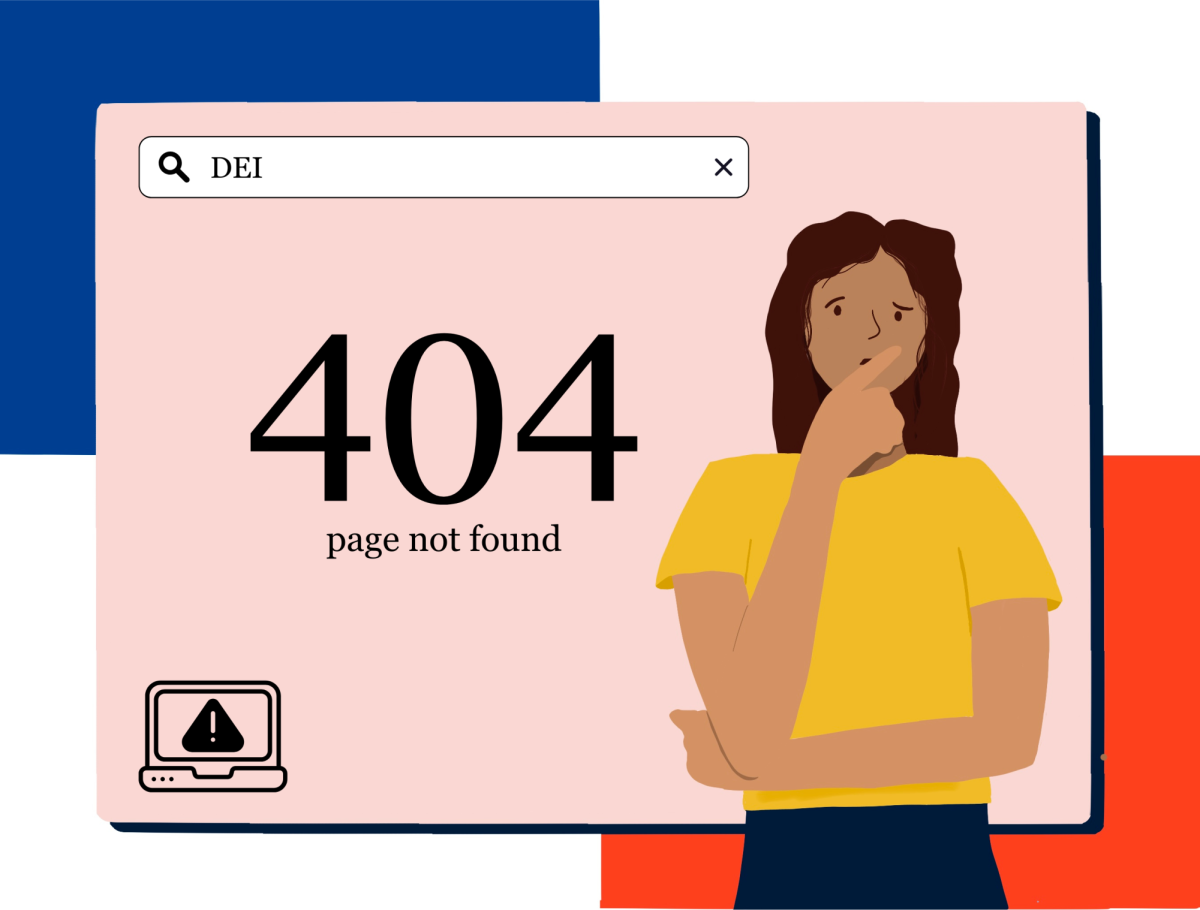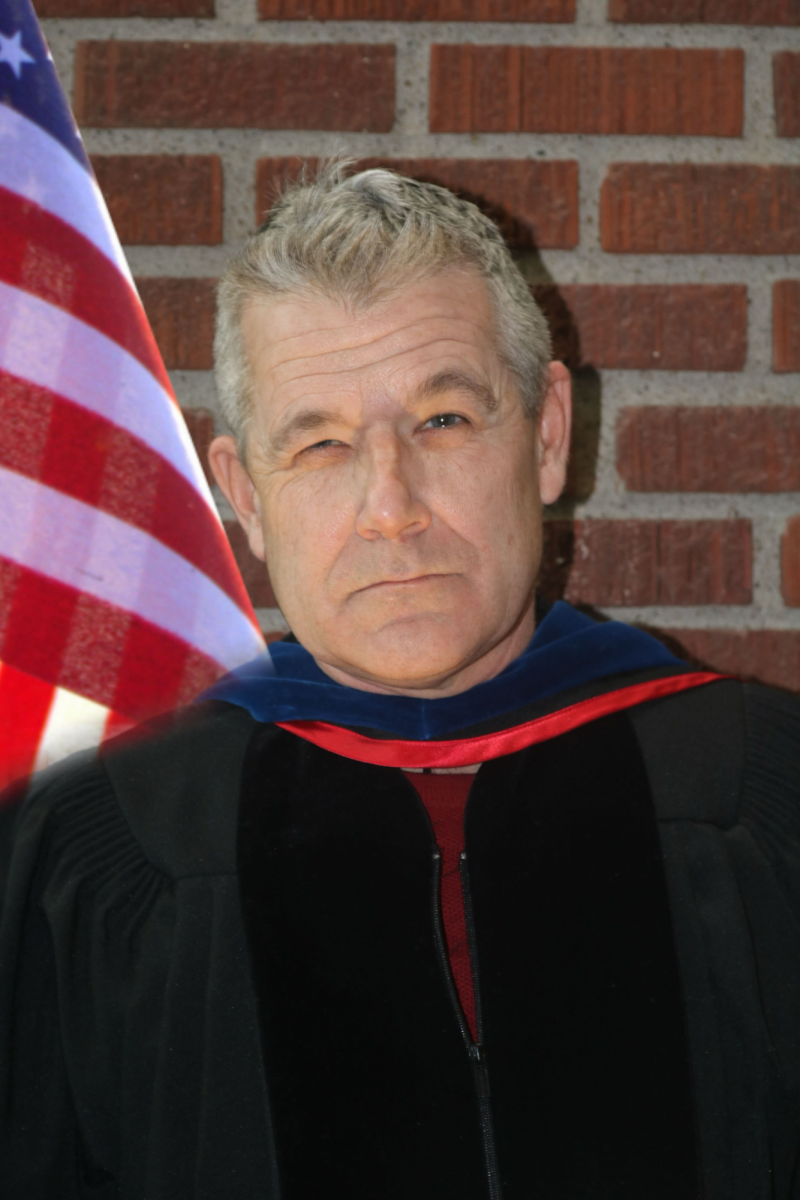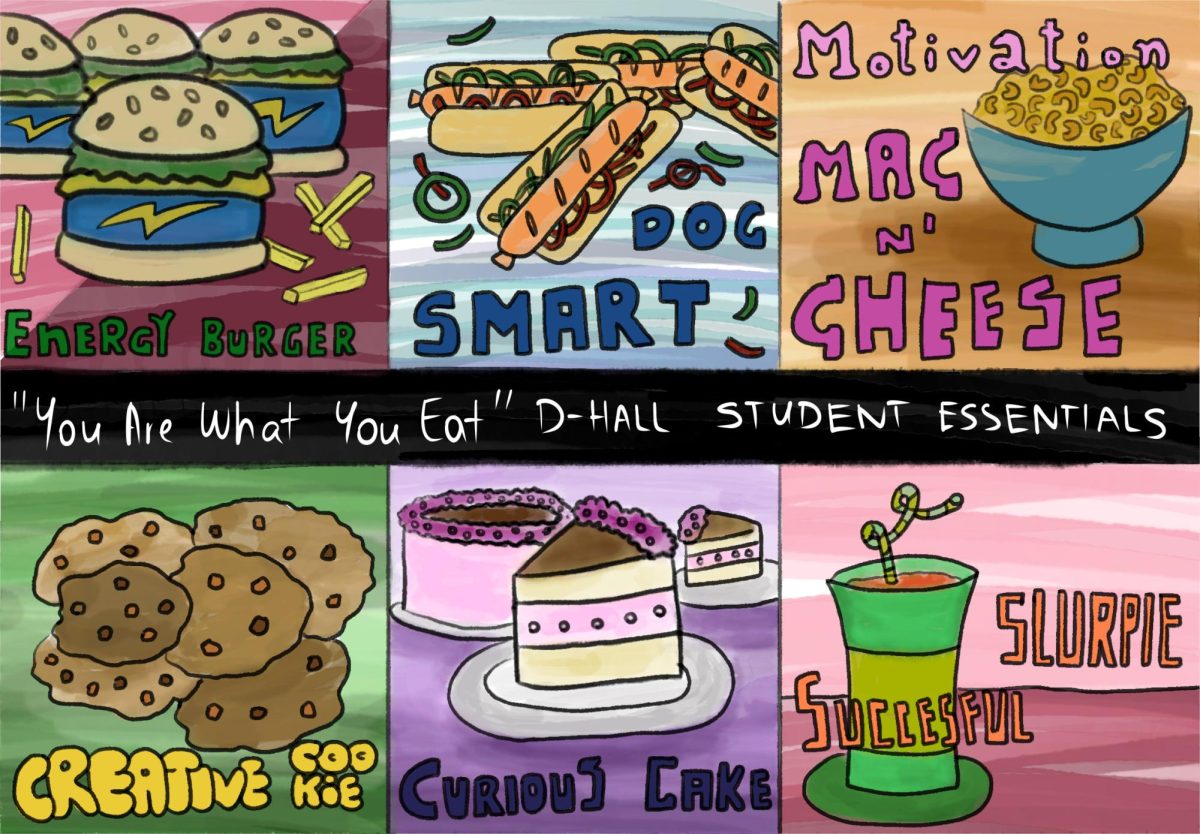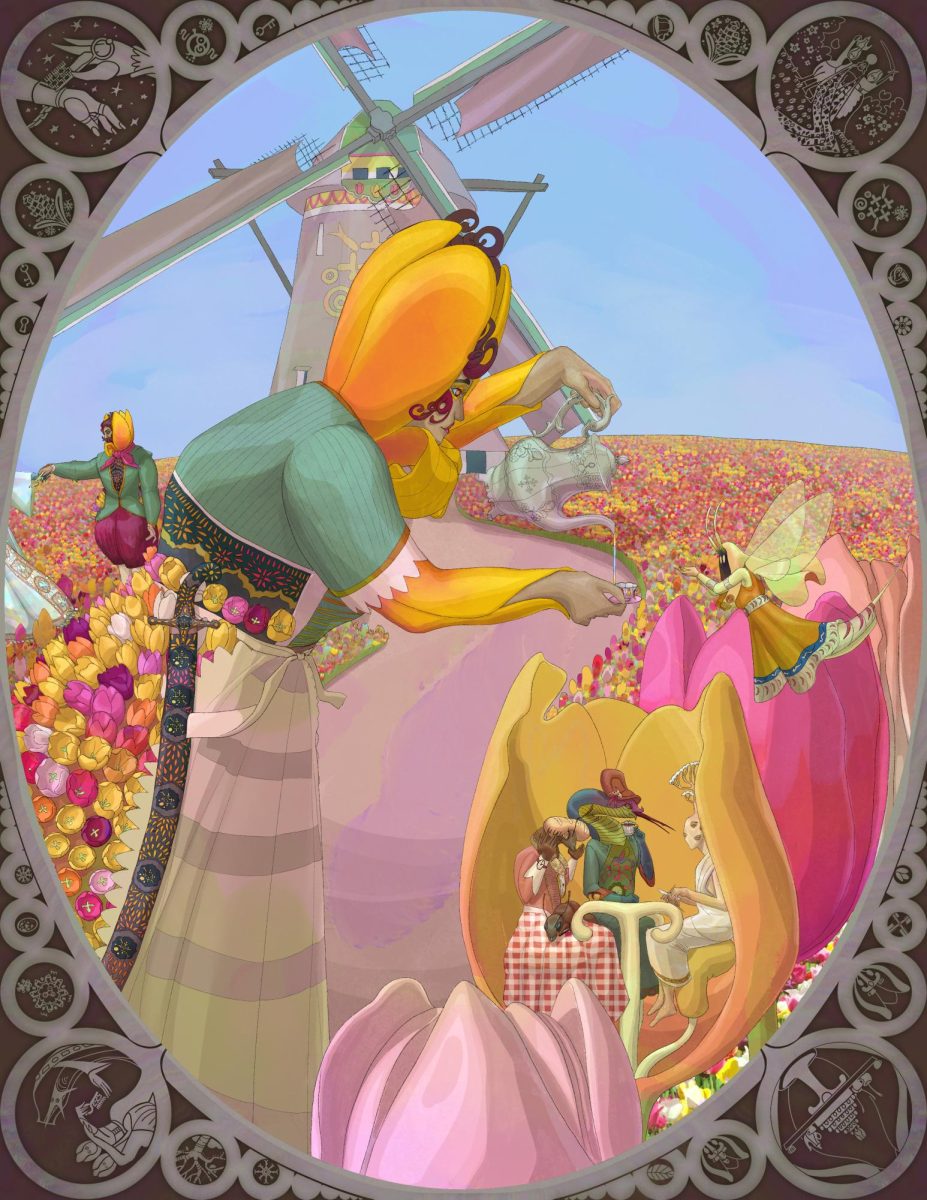At my five-year reunion in June, I heard rumors that most students these days don’t use Plans. I took the news pretty hard. So did a number of other alums.
You might be wondering: “What is Plans? Why should I use Plans? How do I use Plans?”
Plans is a text-based, image-free, no-frills social media platform that’s older than Facebook, Tumblr, Twitter—older even than LiveJournal and MySpace. It’s an open source project that was developed by Grinnell students. The College shut it down in 2003, but students rebuilt it at grinnellplans.com, outside the administration’s purview. For more on its growing pains, I direct you to Molly Backes ’02’s “A Long and Biased History of Plans,” a delightful essay that ought to be required reading for the Grinnell College citizenship exam. Find it at www.angelfire.com/mb2/mollybackes/plans/history.html. Once you’re done there, you’ll of course want to check out Mark Root-Wiley ’09’s “A Sociological Study of Grinnell Plans” at http://mrwweb.com/plans/study/index.html.
Plans is populated by Grinnell students, professors and alums. Many alums remain active users long after graduating. In fact, alums have donated enough money to keep Plans running for at least another 11 years. This is a testament to how central Plans once was to the Grinnell experience. When you wanted to commemorate a heart-to-heart in the coatroom at Harris, you gave your friend planlove. When you weren’t exactly sure what the definition of consent was, you confessed this on your plan and could count on edifying lectures from your peers. When you felt like self-governance was dead, you started a planwar about it. When you were curious about someone in your English class, you added him to your autoread list and planstalked him for the next four years.
But alum enthusiasm is not just moldy sentimentalism, I claim. Nothing else is like Plans. Plans is not “the Grinnell Facebook.” Plans does not prompt you for your location, birthday, work info, relationship status or current mood. Clicking “edit plan” just presents you with an unlabeled empty box. Experimentation reveals that you can add text to the box, delete text from the box and “planlove” (link to) other users by putting their username in brackets anywhere in the box. And that’s it. With no helpful suggestions for what to type (except perhaps the site’s title, Plans, but who in this world has a plan?) and faced with the intimidating prospect of total freedom and creativity, what’s a Grinnellian to do?
To someone who’s used Plans for a while, the blank slate is key. You can date your posts and keep them neatly in order, or you can treat your plan like a whiteboard and erase every time you update (making multi-stage discussions extremely hard to follow), or you can tack on an evolving feature, like a collection of quotes, or an obituary of the week, or a to-do list, or a list of books you’ve read or a list of establishments in NYC that have their own cats. But this very flexibility might be what’s scaring off you Ritalin-addled kidmonsters. Fear no more! I’ve created a handy guide for how to use Plans.
STEP ONE: Register at grinnellplans.com and log in.
STEP TWO: Check your Quicklove page. Chances are no one’s given you planlove yet—but you never know! If someone has, you lucky monkey, click their username and read their plan.
STEP THREE: Scroll down to where it says, “Do you read ______, who just updated?” Go ahead, read that person’s plan! Play a game where you try to guess the person’s age, gender or attractiveness on a scale from one to 10.
STEP FOUR: Click “Edit Plan.” Admire the blank slate before you. Now point your cursor inside the box and left click.
STEP FIVE: Give some folks some planlove! (Like this: [pierroca]. I just gave myself planlove.) Give planlove to everyone who lives on your dorm floor, whether or not they have a plan. They’ll see your planlove when they finally sign up for Plans.
STEP SIX: Finished your pile of planlove? Great. Now hit the enter key twice and type up this survey, replacing the blanks with your own answers:
My favorite color is _____ because _____. My favorite letter of the alphabet is _____ because _____. Last night I dreamt about _____.
Now hit “change plan”!
STEP SEVEN: Behold: you can now read your plan. Think about how you’ve presented yourself. How attractive are you?
STEP EIGHT: Go to “preferences” and explore the options! Change the color scheme, because the default is ghastly. Change your name to literally anything other than your name.
STEP NINE: Still confused? Don’t hesitate to address any questions to [pierroca]. Really: don’t hesitate. Getting new planlove is my sole source of validation in life.
—Cat Pierro, ’08.5