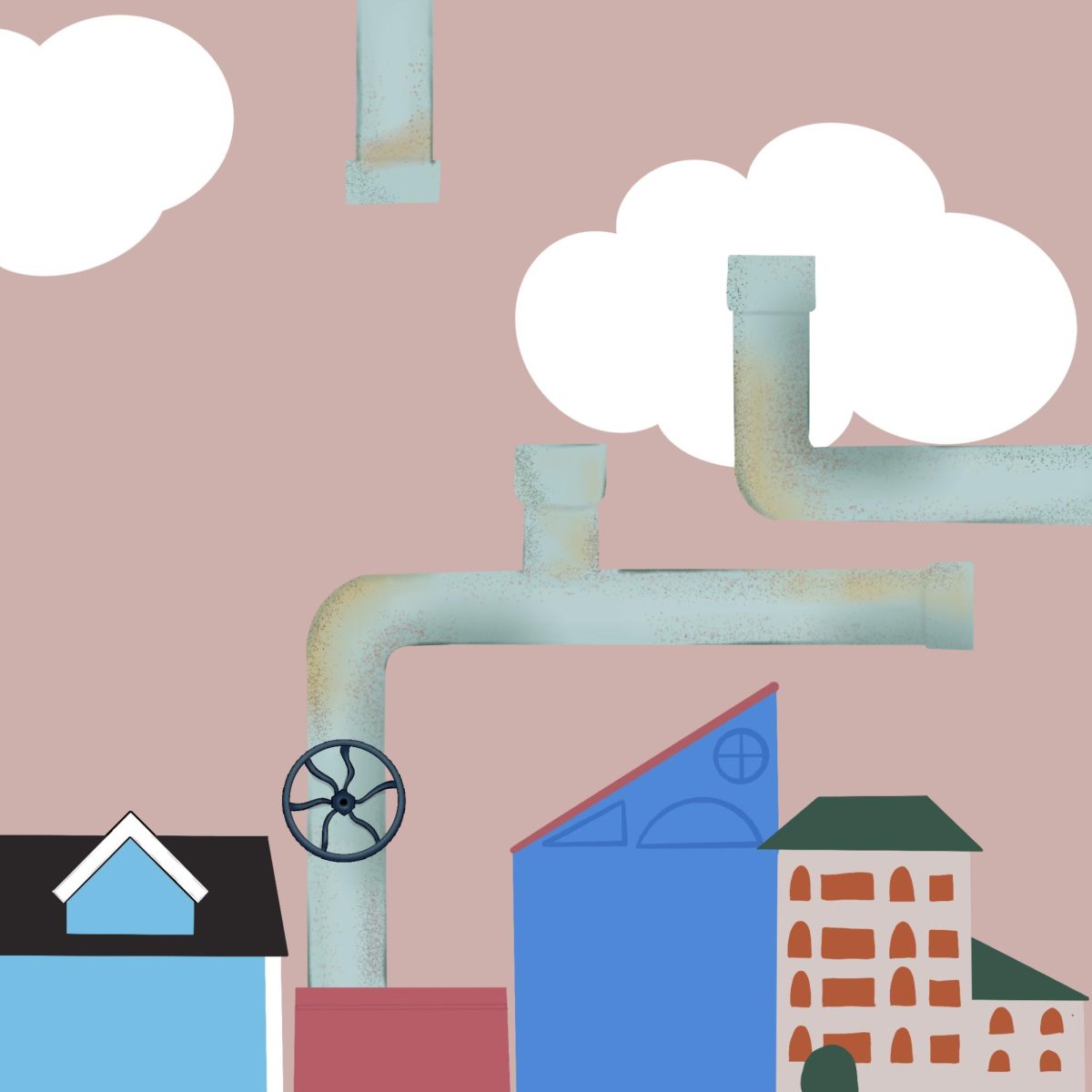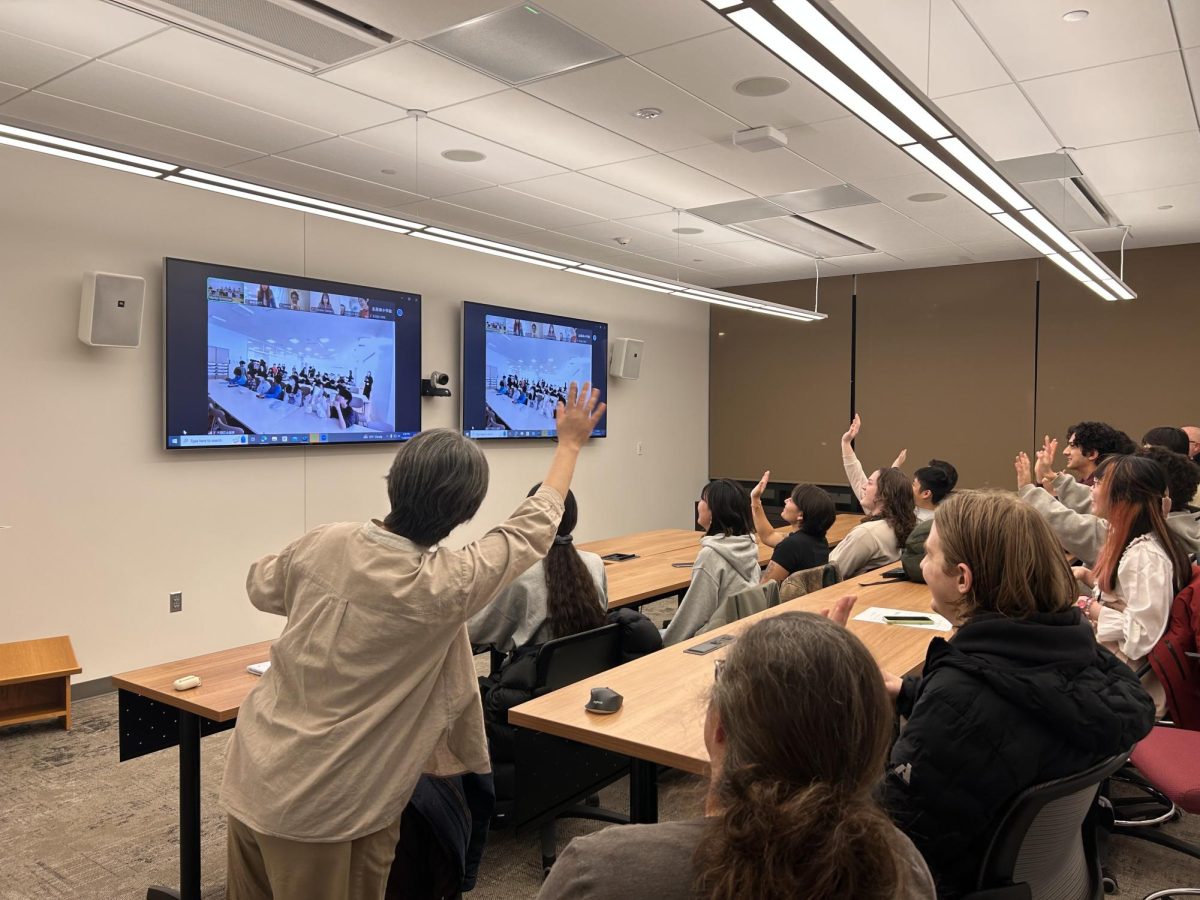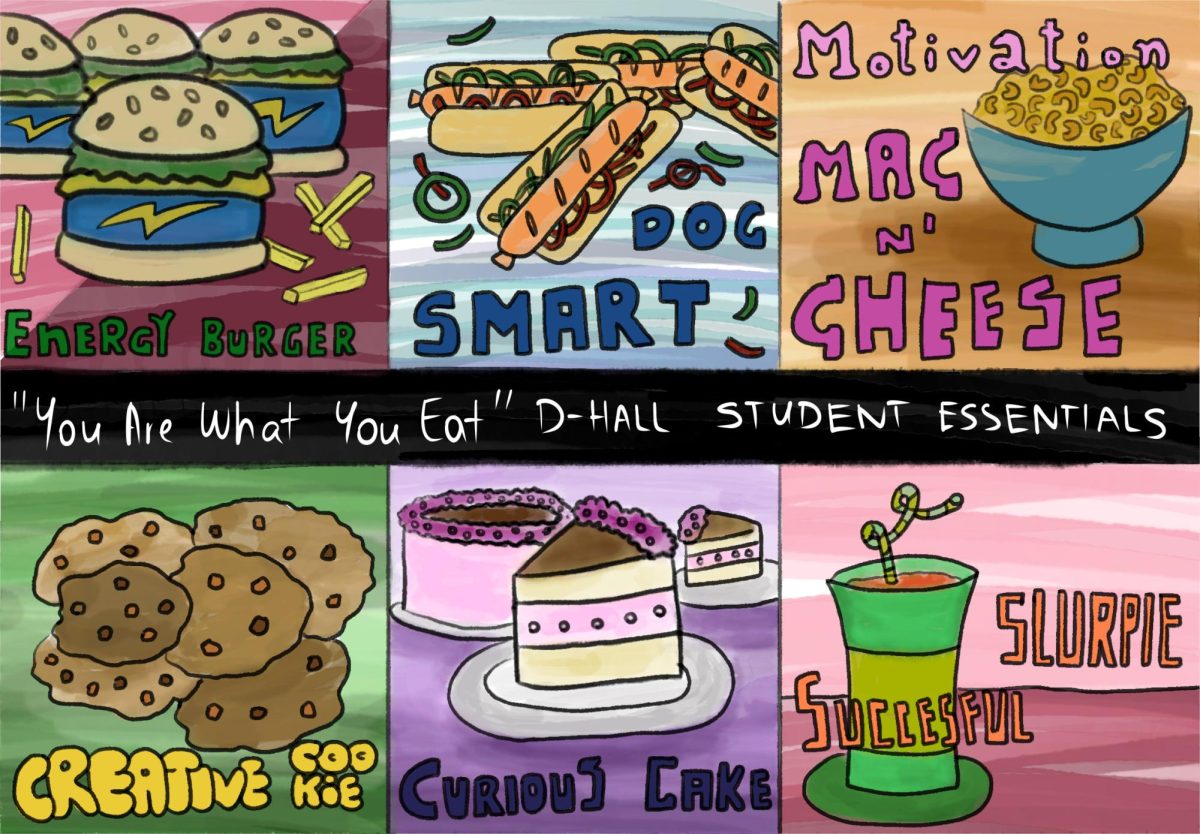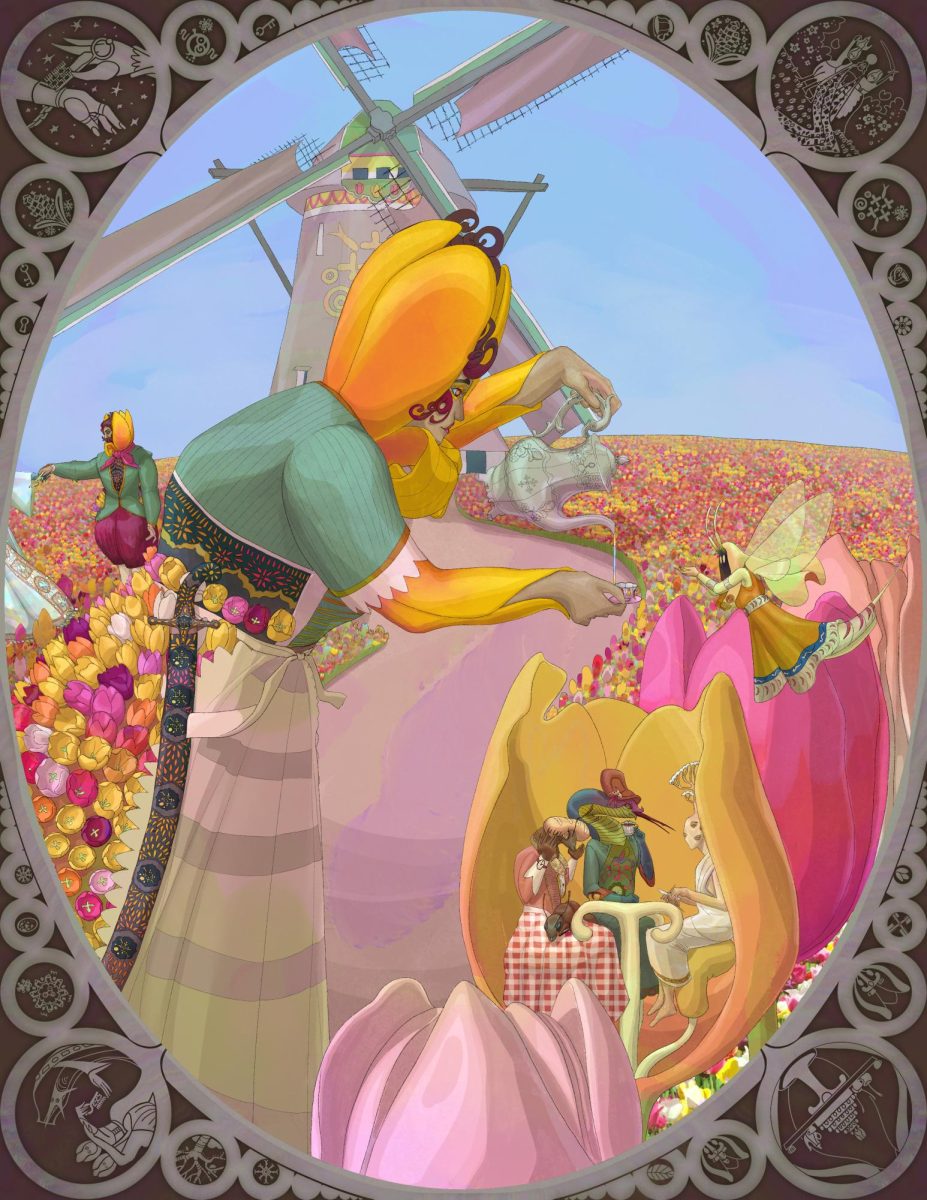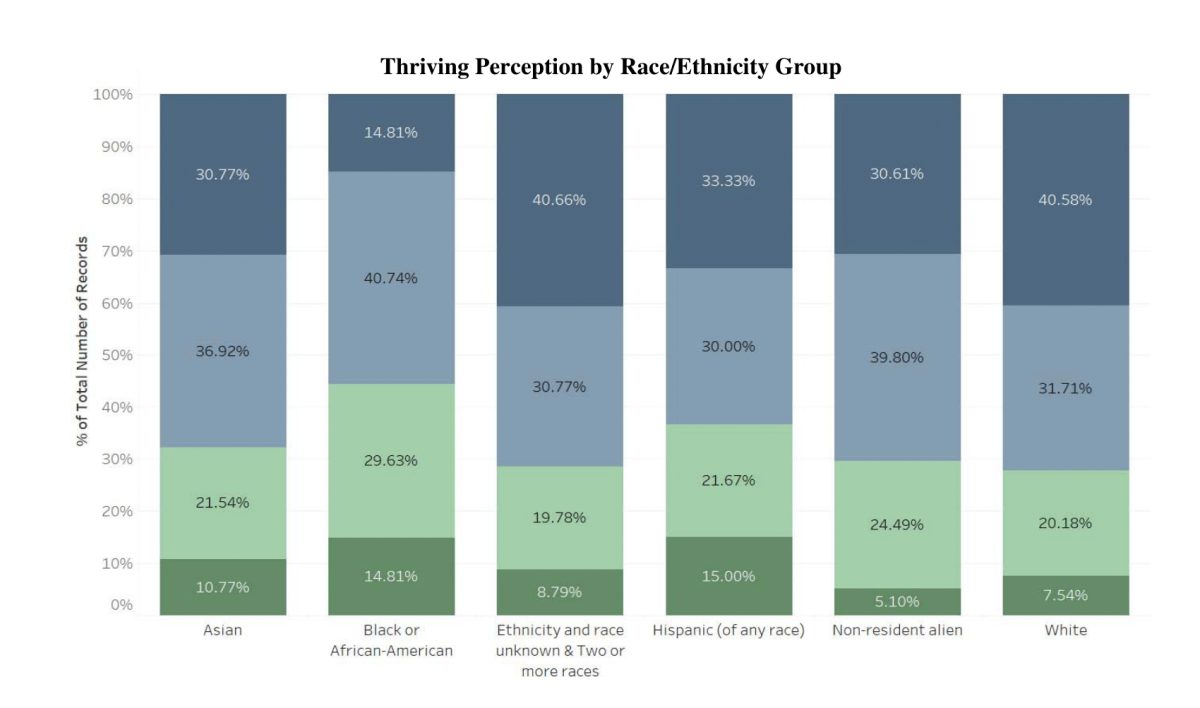Students logging into Outlook, GrinnellShare and Webadvisor, as well as other applications, will be required to use Duo, a two-factor authentication system, starting on Dec. 9.
Students with smartphones will need to verify that they are logging in through the Duo app on their phone, either with a push notification or a password provided by the Duo app. If students do not have a smartphone, they will need to go to Information Technology Services (ITS) to get a free hardware token, which will display a code that they will need to enter in order to log in.
Using Duo is part of an effort to better secure student accounts. Missy Gansen, ITS marketing and communications program manager, explained why the College is implementing Duo in an email to The S&B, writing, “Two-factor authentication is a second layer of security to protect your account. It increases the safety of online accounts by requiring two types of information, something you know (your user name and password) and something you have (a Duo account on your mobile device or a hardware token). Using Duo or two-factor authentication here at Grinnell College helps us improve our security, minimize cyber risk and meet compliance requirements.”
Gansen added that ITS and the Cyber Risk Governance Committee, which includes College administration, faculty and staff, decided to use Duo for systems that hold sensitive student information because “technology and threats to it are constantly evolving.” She wrote that most students have already enrolled in the system, but if students are unenrolled after Dec. 9 they will need to contact ITS for assistance.
Student Health and Wellness (SHAW) has been using Duo since the summer to secure its electronic medical records system. Deb Shill, director of health services, said that although Duo adds time to the login process, she thinks it is important.
“Do I like it? It’s an added step. But do I like knowing that privacy rights are protected? Yes. It really is a requirement, because we want to make sure that our health records are safe and secure, so we take that very seriously here. It really isn’t that big of a deal, it’s a quick push of a button,” she said.
Many students have reported issues with their Duo enrollment.
Clare Newman ’22 said, “I got the app on my phone over the summer because I kept getting increasingly urgent and anxiety-inducing emails about it. I was like, ‘Oh my God will I not be able to access my email?’ I tried to get on it the other day so I could access the messages from SHAW so I could see what prescription I had in, but I couldn’t because it said something about how my device wasn’t authorized, even though I did that months ago.”
Malcolm Davis ’21 has gotten used to using Duo in his on-campus job, but he was also frustrated by his attempts to join the service.
“I happen to use Duo quite a bit when I’m in the Office of Admissions where I work. So, in order to sign into Slate, which is the website admissions uses, Duo pops up on my phone and it’s very fast and it logs me in very securely. But it did take absolutely forever to set up, and [when] it did not let me get it set up, I had to go to ITS four times. It was very frustrating,” he said.
Evaan Ahmed ’23 also expressed frustrations with the app. “I registered for Duo with my old phone and that phone stopped working and now I can’t register for my new phone until I go to ITS. It’s very non-user-friendly,” he said.
Even though Lisette Kelly ’22 said the process of enrolling in Duo “wasn’t bad,” she added, “I feel like it’s a little much in terms of we’re going to have to start using it for everything.”